Unlock new ways to work with Posit and Databricks
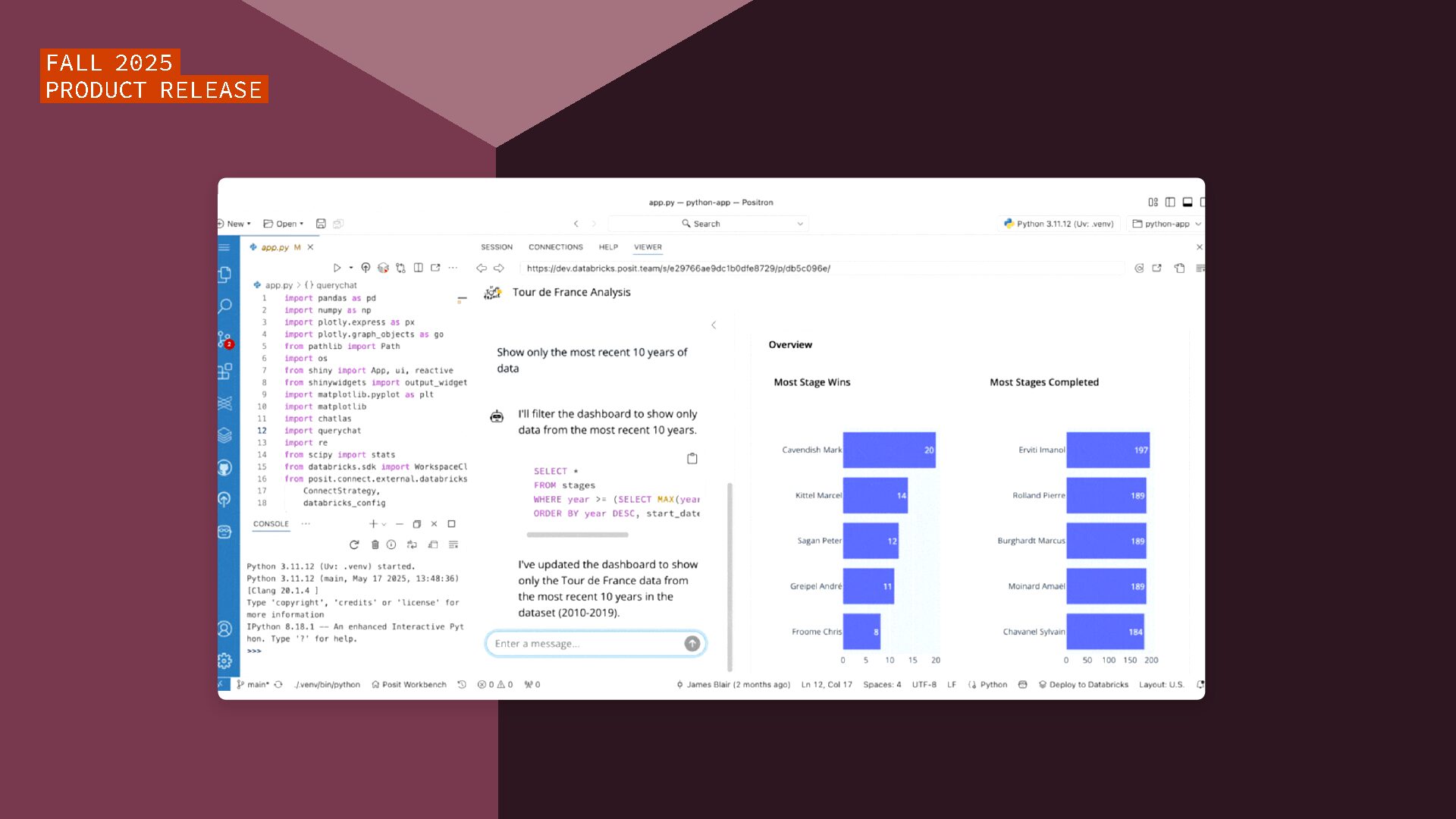
Posit and Databricks solve a big challenge facing enterprise data science teams today: the ability to develop quickly using their preferred tools amidst workflow fragmentation and management complexity — all while maintaining the governance that their organizations need.
Together, Posit and Databricks ensure that data scientists can easily connect to Databricks, browse data, and build models and applications from within their favorite editors. This joint solution enables faster and more secure data science development. In fact, for the second year in a row, we’re proud that Posit has been selected as Databricks’ Developer Tools Partner of the Year.
Today, we are happy to announce the latest capabilities from this game-changing partnership.
Transforming analytics with Positron
Posit’s solutions, including Posit Workbench, Posit Connect, and Posit Package Manager offer a professional, integrated environment for Python and R practitioners to work directly with features of the Databricks Data Intelligence Platform.
Now, we’re excited to introduce Positron, Posit’s next-gen code editor, made especially for data science and analysis. Posit and Databricks work together to ensure that Positron is the best IDE available for developing, testing, and deploying data apps in Posit Connect or Databricks Apps.
Here’s what you can do with Positron:
- Easily build intelligent dashboards to share with business stakeholders
- Within Posit Workbench, inherit Databricks Managed Credentials for an easy, secure connection to Unity Catalog and other Databricks features.
- Develop and preview Streamlit, Dash, Shiny, and other data apps with no additional configuration
- Enjoy the development experience you love with new features: a data explorer, plot history, dedicated console, context-aware Positron Assistant, code completion, and environment pane
- Publish applications, dashboards, APIs, and reports
- Build Databricks Asset Bundles (DABs)
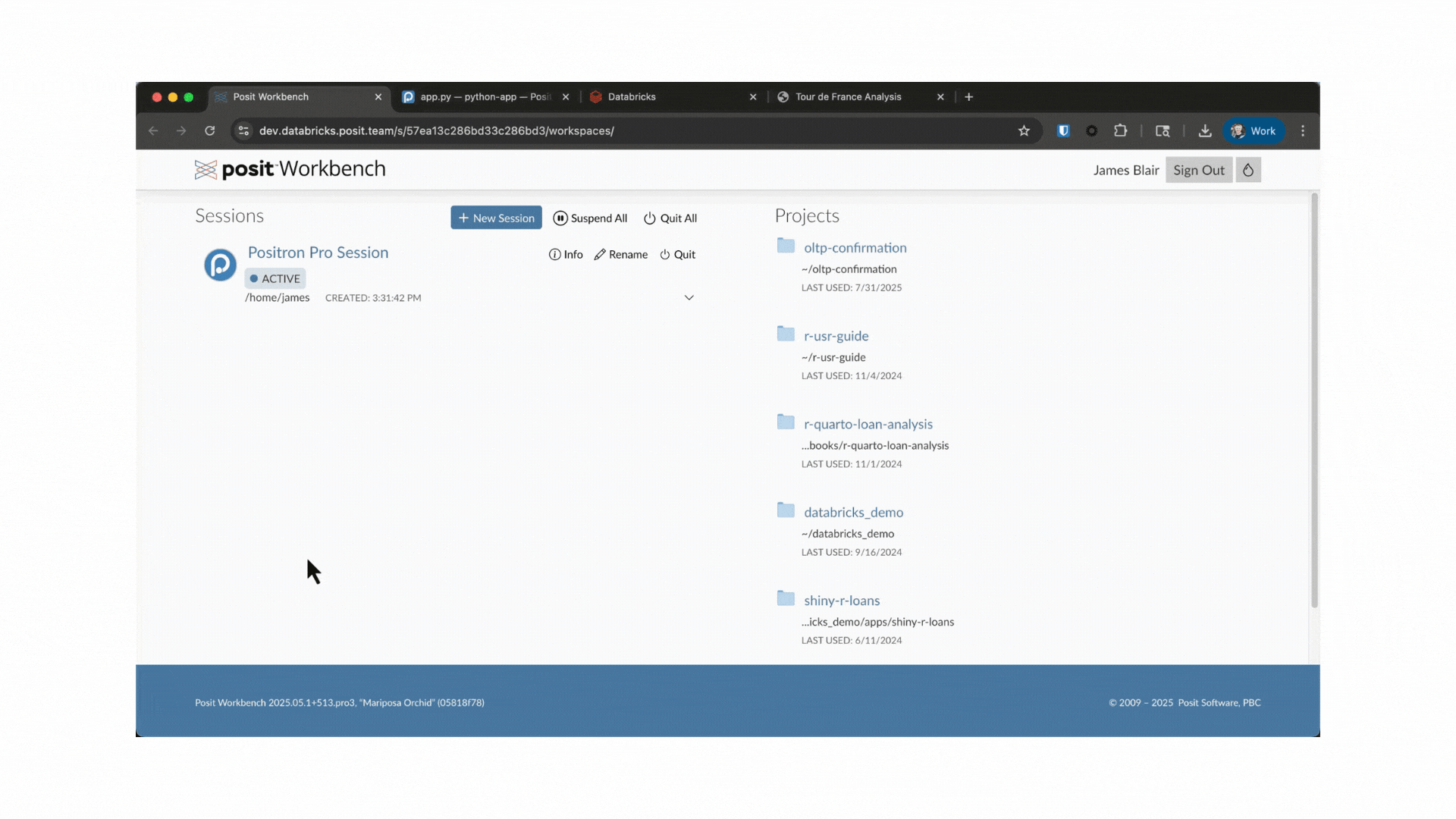
Easily build dashboards and interactive applications with LLMs and Databricks data
A common workflow for Posit customers includes: entering an environment like Positron, exploring some data, and delivering learned insights to their organization’s business users and stakeholders, often in the form of a dashboard or interactive application. With Posit, you can quickly build these using LLMs and your Databricks data.
Posit’s open-source packages for interacting with LLMs in R and Python — ellmer for R and chatlas for Python — are two tools that allow organizations to immediately incorporate powerful large language models (LLMs) into their daily workstreams.
Additionally, with Posit’s querychat package for both Python and R, developers can build applications that enable end users to interact with data through natural language queries that are converted to SQL for execution. Querychat interfaces with foundational LLMs, like Claude, that are available via Databricks. Instead of connecting directly to Anthropic’s API, your code connects to these Databricks-managed endpoints. This powerful framework enables highly flexible applications without extra burden for app developers. Once an application has been developed, it can be deployed to Posit Connect or Databricks Apps with viewer-level permissions to ensure that your assets are published to the correct audiences and roles.
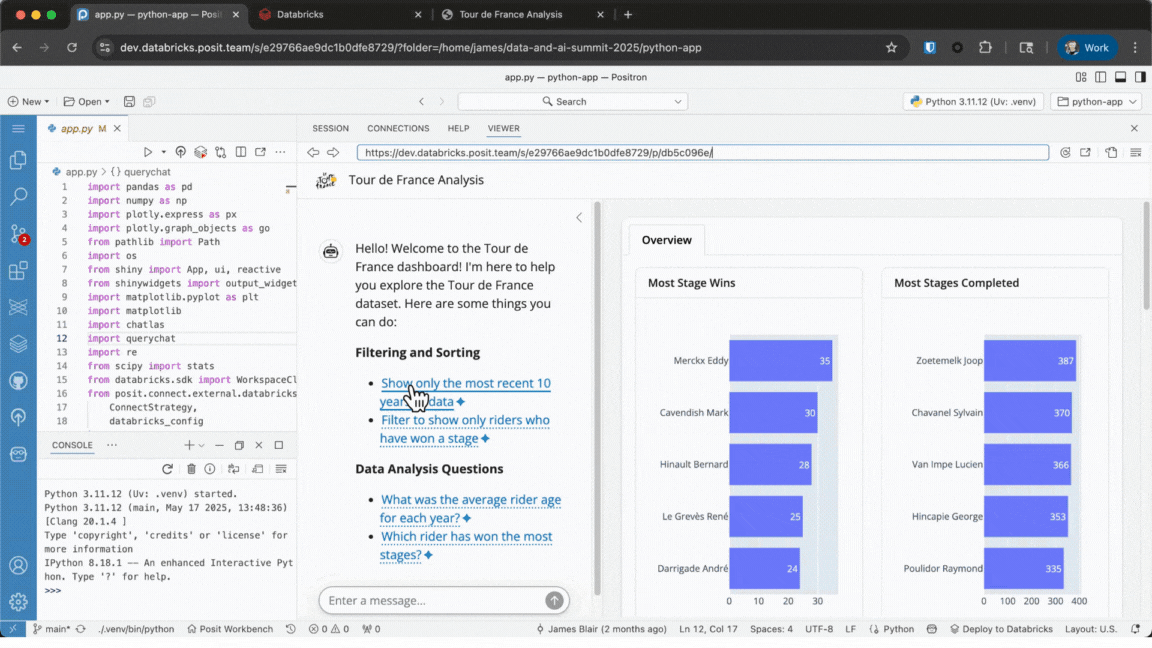
Deploy R or Python models to production in Databricks using Orbital
Bridging the gap between model development and production deployment can often be a complex and time-consuming endeavor. Data scientists and ML engineers frequently grapple with translating their carefully crafted models from familiar environments like Python’s Scikit-learn or R’s tidymodels into scalable, production-ready systems. This is where the Orbital package comes in.
The Orbital package (Python version, R version) translates your Scikit-learn or tidymodels pipelines into various backend formats. Within Databricks, the resulting SQL statements can be saved directly into your Databricks Workspace for immediate execution or scheduled as a Databricks job.
This approach streamlines your MLOps workflow, allowing locally developed models to run at scale within Databricks without altering your original code. The workflow is similar for both Python and R users, allowing for consistent and efficient MLOps practices, regardless of your preferred language. Learn more in the comprehensive blog post.
Customer Story: Unlocking Scalable, Agile Data Science with Posit and Databricks at HP
John Stanton Geddes, Manager of Global Digital and Marketing Return Analytics, explains that HP’s data science teams are constantly challenged to deliver insights and applications at scale, while navigating the complexities of cloud infrastructure, collaboration, and deployment. The Posit suite—comprising Workbench, Connect, and Package Manager—has been a transformative addition to their analytics ecosystem, especially when paired with Databricks.

The team has successfully used Posit Connect to pin and retrieve models from Databricks, enabling real-time applications like market share simulations. This interoperability ensures that their workflows remain fluid, without duplicating infrastructure or compromising on performance.
Geddes continues, “Posit has proven to be more than just a tool—it’s a strategic enabler. It empowers our data scientists to move fast, stay aligned, and deliver measurable impact.” Read the full story here.
To learn more about how Posit and Databricks customers work together, read how Suffolk is transforming Safety Management with Predictive Analytics.
Join us and learn more
We can’t wait to show you how these new features can power your workflows and help you win in the new age of data science.
- Join us on August 27, 2025, at 12 pm ET for a live customer webinar to learn more about all of these capabilities, how they can transform your business, and how you can take advantage of them right away.
- Visit us at posit::conf Sept 16-18. Learn, grow, and connect with a global community of data scientists at our annual data science conference.
- Schedule a demo with us.
- Upgrade and get going!
