Guides for migrating to Positron
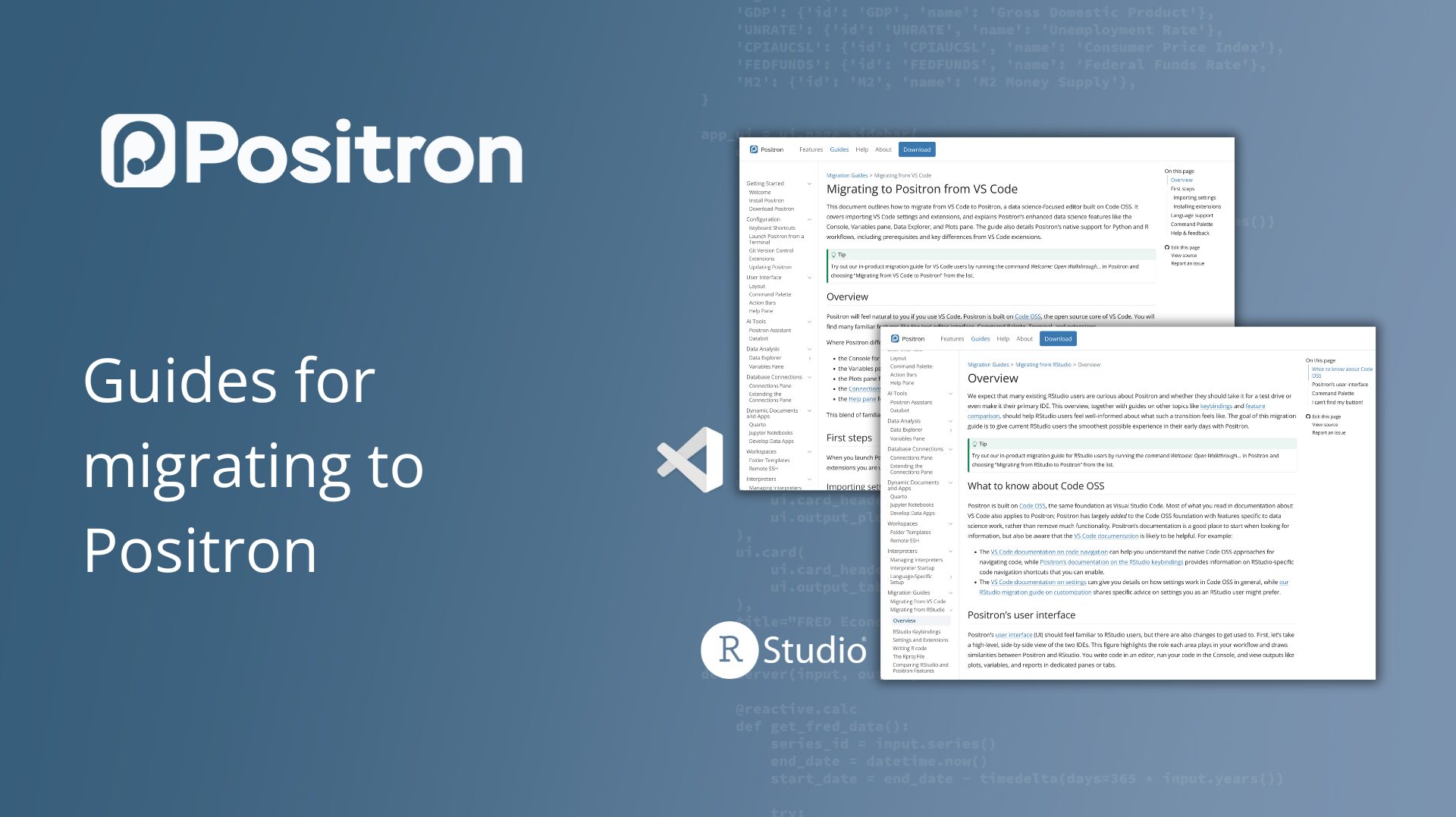
Since Positron was released from beta, we’ve been working hard to create documentation that could help you, whether you are curious about the IDE or interested in switching. We’ve released two migration guides to help you on your journey, which you can find linked below.
Migrating to Positron from VS Code
Positron is a next-generation IDE for data science, built by Posit PBC. It’s built on Code OSS, the open-source core of Visual Studio Code, which means that many of the features and keyboard shortcuts you’re familiar with are already in place.
However, Positron is specifically designed for data work and includes integrated tools that aren’t available in VS Code by default. These include:
- A built-in data explorer: This feature gives you a spreadsheet-style view of your dataframes, making it easy to inspect, sort, and filter data.
- An interactive console and variables pane: Positron lets you execute code interactively and view the variables and objects in your session, similar to a traditional data science IDE.
- AI assistance: Positron Assistant is a powerful AI tool for data science that can generate and refine code, debug issues, and guide you through exploratory data analysis.
See the VS Code migration guide here.
Migrating to Positron from RStudio
We anticipate many RStudio users will be curious about Positron. When building Positron, we strived to create a familiar interface while adding extensibility and new features, as well as native support for multiple languages. Positron is designed for data scientists and analysts who work with both R and Python and want a flexible, modern, and powerful IDE.
Key features for RStudio users include:
- Native multi-language support: Positron is a polyglot IDE, designed from the ground up to support both R and Python seamlessly.
- Familiar interface: We designed Positron with a layout similar to RStudio, so you’ll feel right at home with the editor, console, and file panes. We also offer an option to use your familiar RStudio keyboard shortcuts.
- Extensibility: Because Positron is built on Code OSS, you can use thousands of extensions from the Open VSX marketplace to customize your IDE and workflow.
See the RStudio migration guide here.
Migration walkthroughs in Positron
Also, check out our migration walkthroughs in Positron itself; find them by searching “Welcome: Open Walkthrough” in the Command Palette (hit the shortcut Cmd + Shift + P to open the Command Palette), or on the Welcome page when you open Positron:
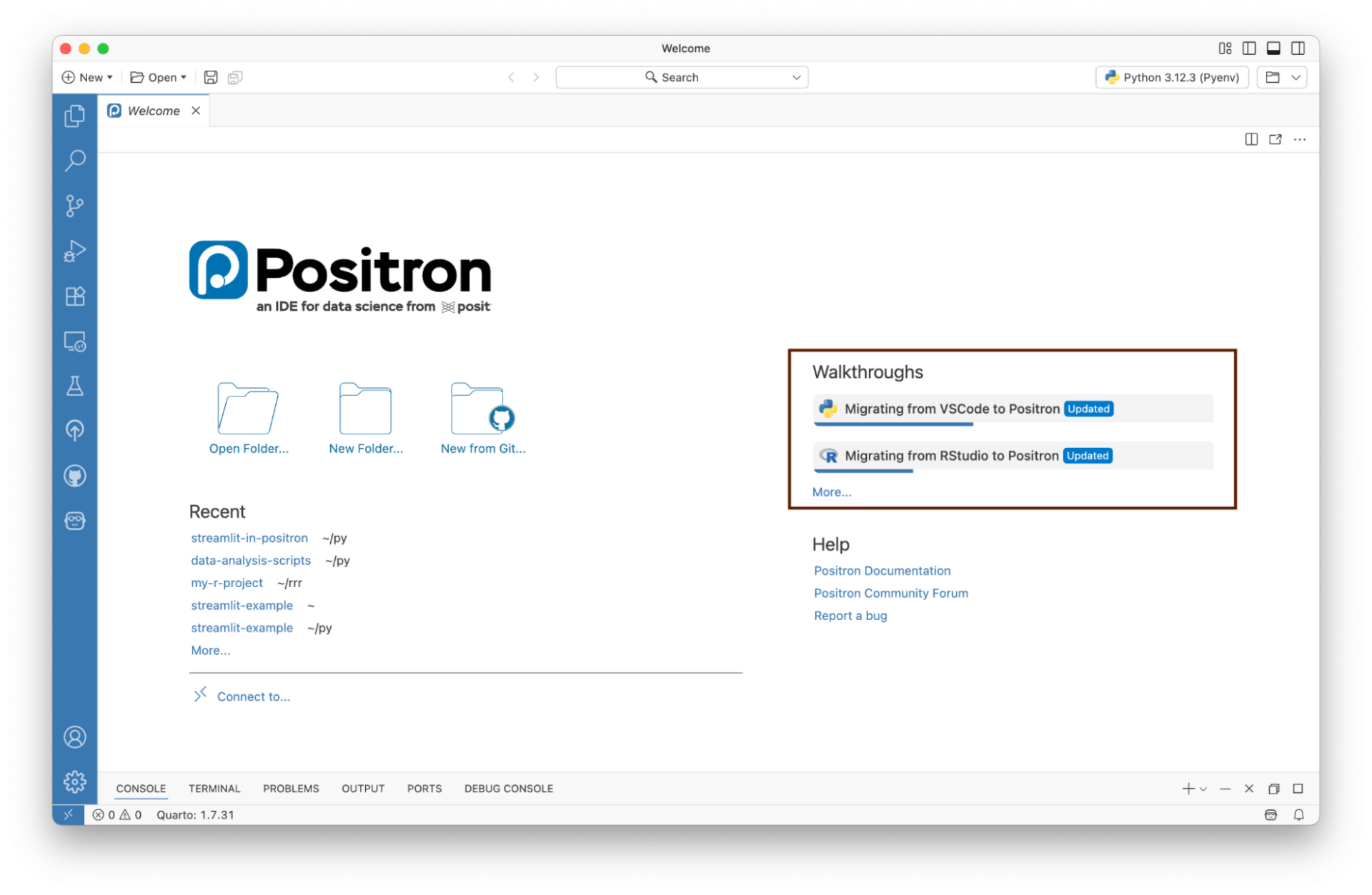
What’s next
We’re committed to making your transition as smooth as possible, and we’ll be continuing to add to these migration guides. Look out for guides for Jupyter users and more!
We’d love to hear from you. What other guides would you like to see? What features would make your transition easier? Join the conversation in our GitHub Discussions.
