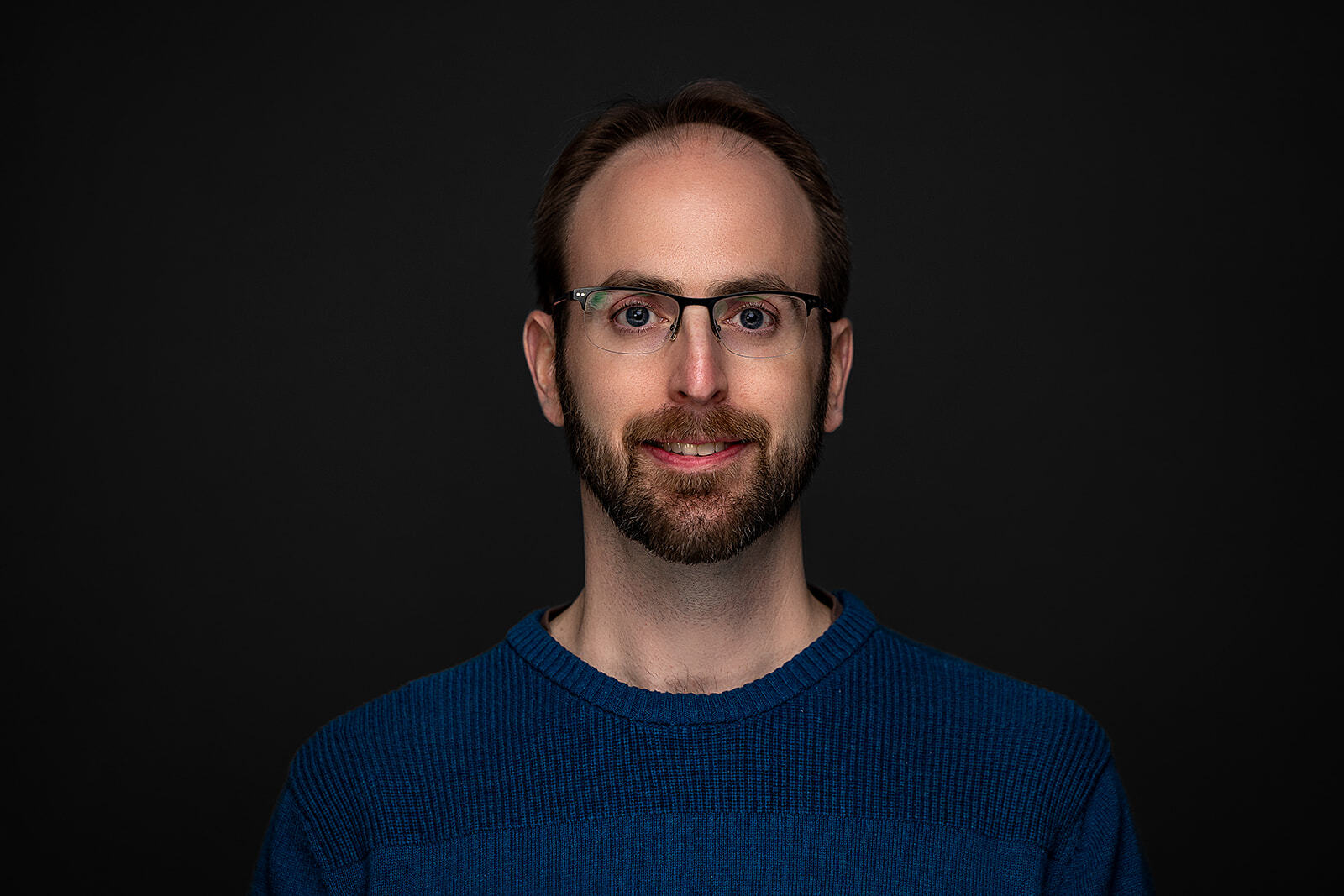More Control for Your Connect Cloud Deployments
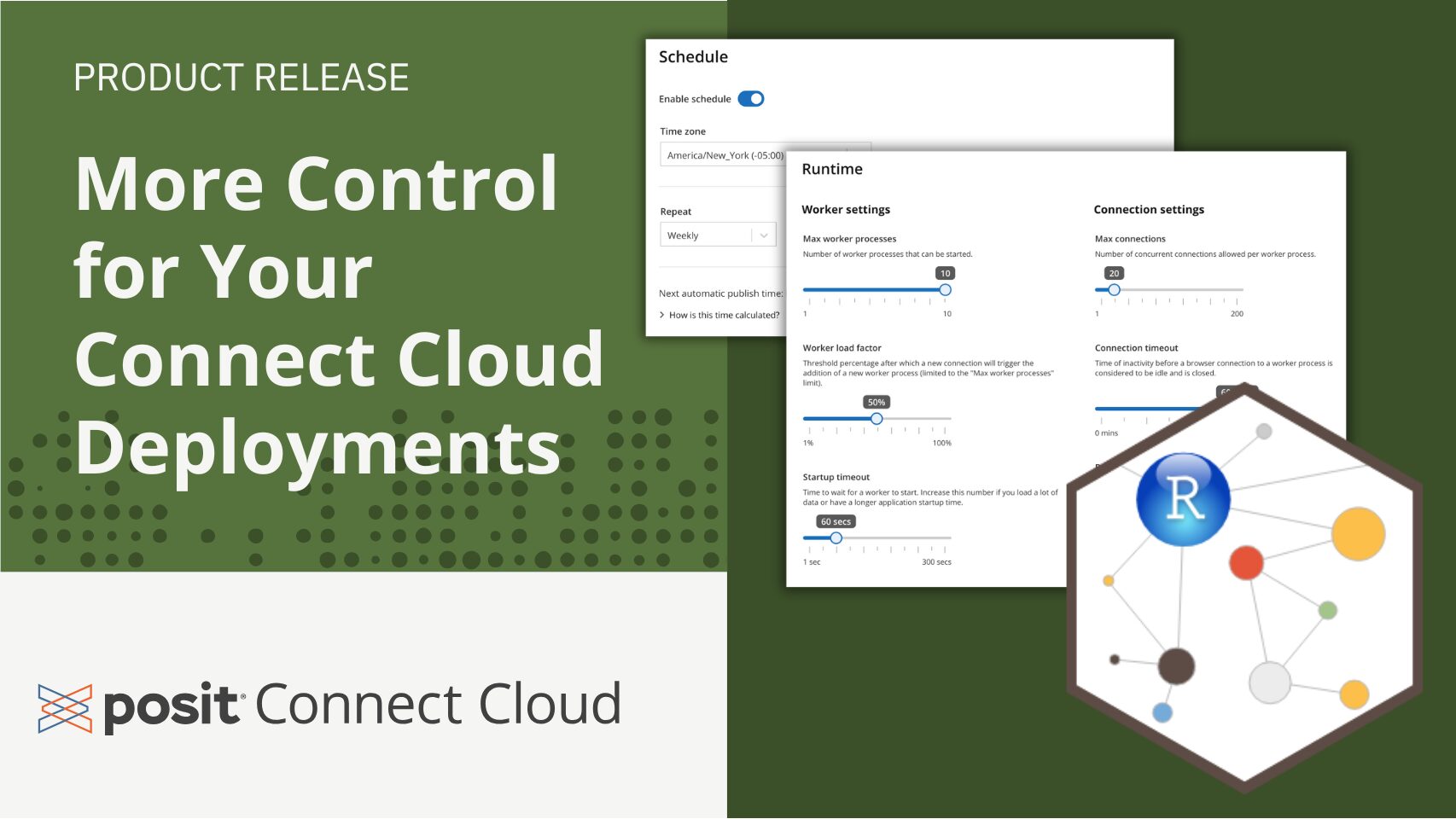
Moving from desktop insights to a sharable application or document requires speed, reliability, and control. You need to ensure that your workflow is efficient and reproducible, and that your final product can be consumed as expected.
Posit Connect Cloud is the simplest online platform for you to deploy your R and Python data work, and we’re thrilled to announce three new powerful features that give you more command over deployment, resource management, and maintenance. These capabilities are designed to streamline your process, allowing you to focus on developing engaging data content while Connect Cloud manages the underlying complexity.
Deploy programmatically from RStudio
The rsconnect package now supports Connect Cloud as a publishing destination for R projects. This provides a programmatic workflow to create and manage deployment workflows directly to Connect Cloud from any R session.
- R Session Support from Any IDE: Deploy directly to Connect Cloud from an R session in any IDE, including RStudio for the first time.
- Easy Authentication Handshake: Authenticate quickly and securely between your IDE and Connect Cloud, without worrying about API key management.
- Programmatic Control: Create R scripts that define and execute your entire publishing workflow, enhancing repeatability and reproducibility.
- Faster Troubleshooting: Get meaningful deployment status checks, logs, and error messages right in your console for quicker debugging and deployment success.
Learn more in the User Guide.
Set fine-grained Compute and Runtime settings
Optimizing the performance of your applications and the rendering capacity of documents is critical to support deployment and scalability. With the addition of Compute and Runtime settings, you can now set exact compute resources and scalability controls for every deployment on Connect Cloud.
Compute
Take control of your resources by setting specific CPU and Memory limits for a deployment. This ensures that resource-intensive applications and documents have the necessary horsepower to deploy and perform effectively. You can set the following up to the maximum entitlement as defined by your Connect Cloud plan.
- CPU: Define the number of processing cores allocated to your deployment.
- Memory: Set the maximum available memory for your running processes.
Runtime
Fine-tune how your application scales and manages incoming user traffic.
Worker Settings:
- Scalability: Define how many application processes run, determine the load factor for adding new workers, and set timeouts for worker startup and shutdown.
- Resource Utilization: Configure how Connect Cloud spins up or down workers to ensure you use only the resources needed to handle current demand.
Connection Settings:
- Connection Management: Manage the number of simultaneous user connections each worker process can handle.
- Timeouts: Define inactivity timeouts for closing connections, freeing resources when a user steps away.
See Compute and Runtime settings in the documentation for more details.
Schedule automated content republishing
When your content relies on external data sources that get updated periodically, it can be a constant chore to manually trigger the republishing process. Connect Cloud’s new scheduling feature eliminates this effort and ensures your audience is always viewing the freshest insights.
Simply define a schedule that matches your data refresh cycle, such as every Wednesday at 10:00AM New York time. This one-time setup guarantees that your content will stay current without additional maintenance. Connect Cloud will continuously re-render or redeploy your content automatically, turning your manual update process into a fully automated cycle.
Scheduling is available for users on any paid plan, and details to set up a schedule are defined in the docs.
Deploying with Confidence and Control on Connect Cloud
These new features provide more control for you to build upon the secure and scalable foundation of Connect Cloud. From automating data freshness, to scripting your deployments and defining the underlying hardware, these controls help individuals and teams achieve production readiness with greater confidence and efficiency.
Ready to take control of your data deployments? Get started with Connect Cloud today.