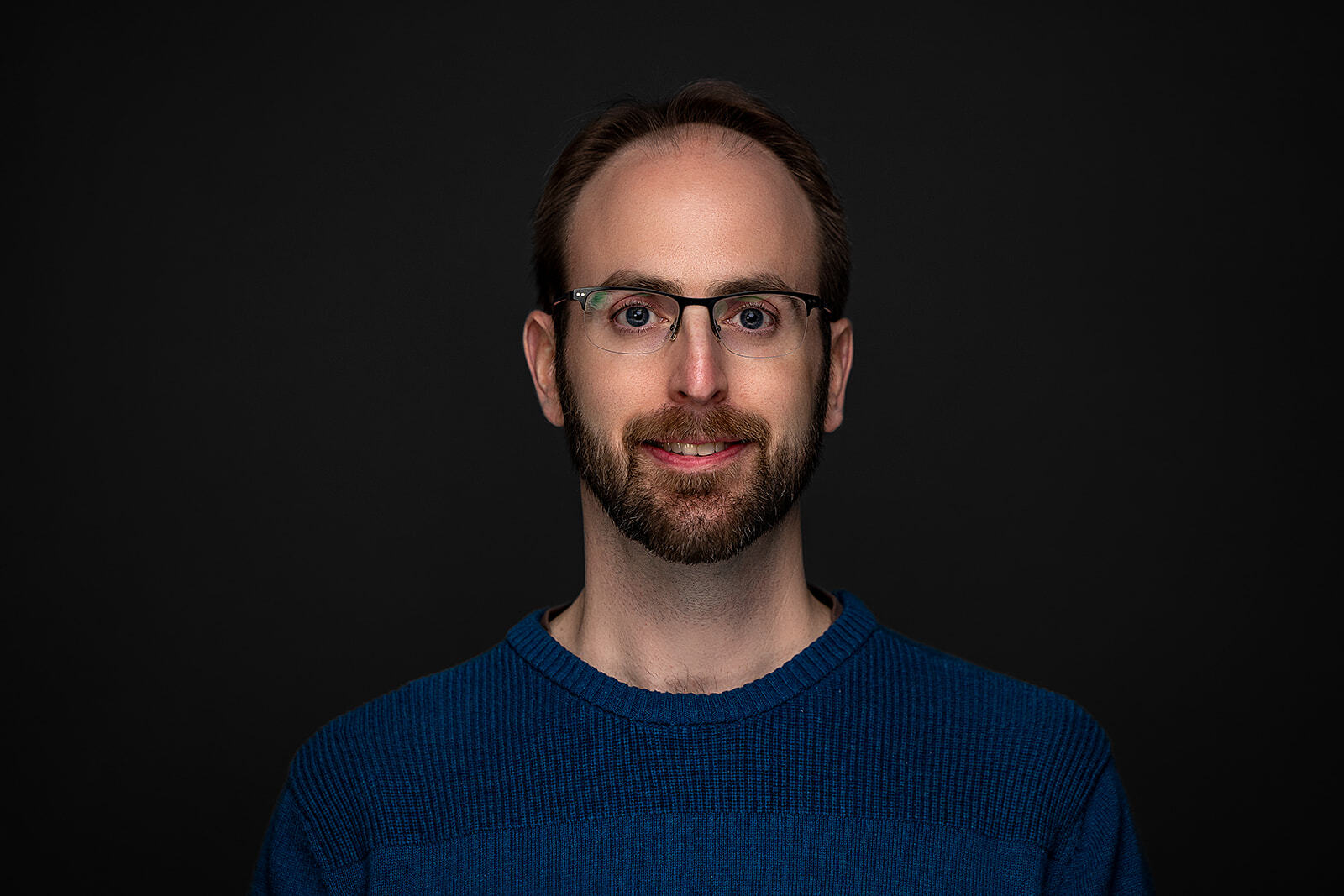Introducing Posit Connect Cloud: Share Your Data Apps and Docs Online

The problem
Creating engaging data applications and documents has never been easier. Unfortunately, it can still be a challenge to share your work with others.
And that’s the point, right? You found the right data, cleaned it, wrangled it into the right format, and organized it so that other people could consume and learn from your polished output.
You shouldn’t need a team of engineers to reach that ultimate step. Wouldn’t it be great to have a platform to democratize deployments so that anyone with work worth sharing can easily do so?
Introducing Posit Connect Cloud
Posit Connect Cloud makes it simple for you to publish and share data applications and documents in a single cloud environment within minutes. Simply:
- Create a free Connect Cloud account at https://connect.posit.cloud/
- Point to any public GitHub repository with the content
- Get a shareable URL to your application or document
For example, this Python Quarto document was published to Connect Cloud from this public repository.
The Alpha release of Connect Cloud centers around the following workflow. See it in action, or read more below:
1. Leverage a GitHub-centric deployment process
Git and GitHub are important versioning tools that are increasingly central to data science work.
They help keep code safe as you iterate and make it easier to communicate and collaborate with others. We believe that sharing your code on GitHub and deploying your work to Connect Cloud is a powerful combination when learning data science and developing your career.
Account creation for Connect Cloud Alpha is managed through GitHub authentication, and all deployments must originate from code in public GitHub repositories.
2. Use your favorite Python and R frameworks
Connect Cloud supports a variety of popular Python and R frameworks. This enables you to build a collection of diverse applications and documents.
|
Applications |
Documents |
|
Streamlit Dash Bokeh |
Jupyter R Markdown |
You do not need to install or learn any new packages to deploy to Connect Cloud. If your code works on your desktop, it should also work on Connect Cloud as long as you include a requirements.txt file for Python deployments or a manifest.json file for R deployments.
3. Manage secrets securely at the time of deployment
Whether you need to store API keys for your chatbot or database credentials for your BI dashboard, Connect Cloud has you covered. Our encrypted secret variable management keeps sensitive information secure and out of your source code.
Before publishing, click on Advanced settings to configure one or more secret variable pairs that your application can use.
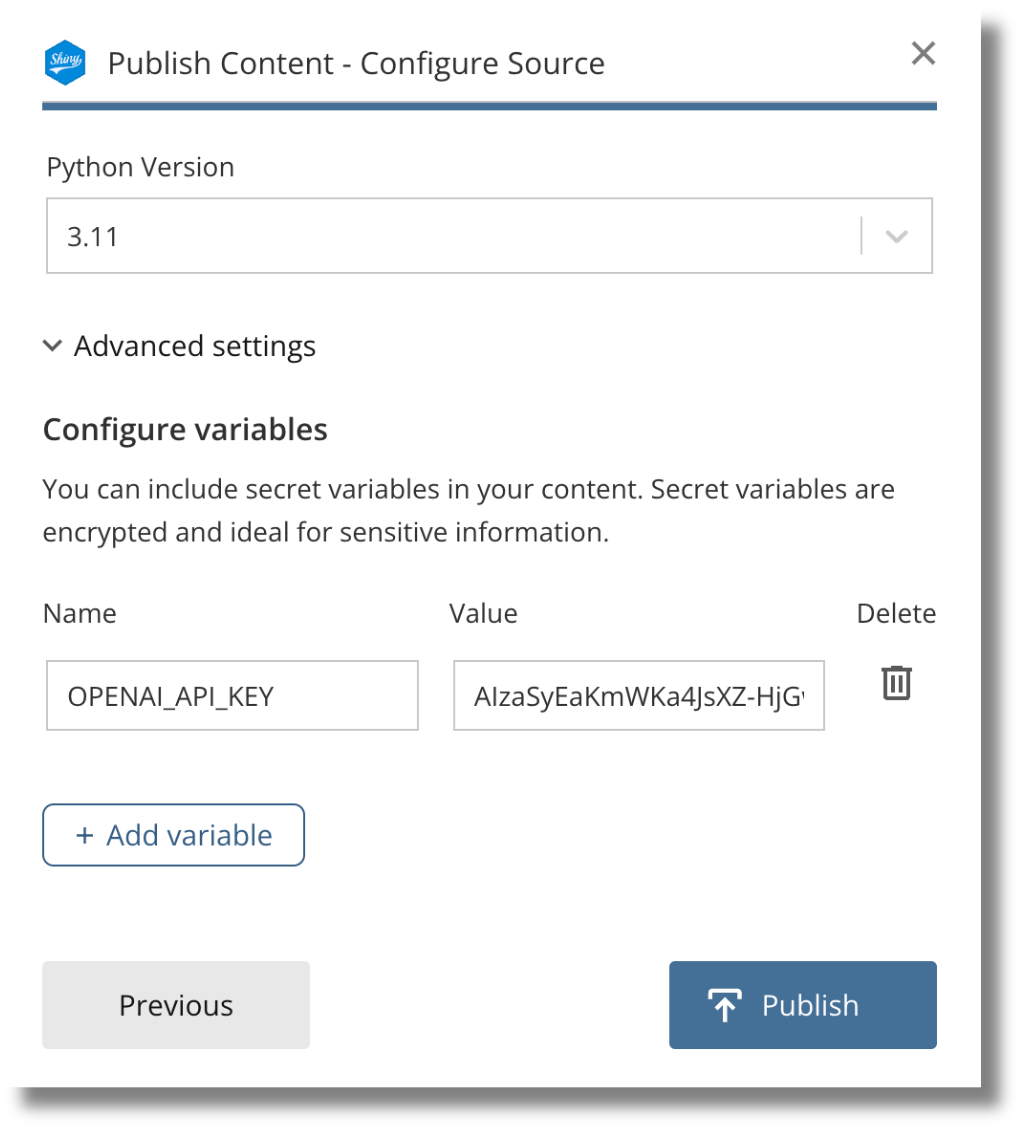
For example, if your application leverages the OpenAI API, you can store your OPEN_API_KEY on Connect Cloud and then access the key securely from your source code.
|
Python |
R |
|
|
|
4. Share your work with the world
The Connect Cloud Alpha release focuses on public sharing, allowing you to deploy code from public GitHub repositories and get back shareable URLs that are accessible from anywhere.
Each piece of content you publish gets added to your profile, which serves as a portfolio to showcase your work and data skills.
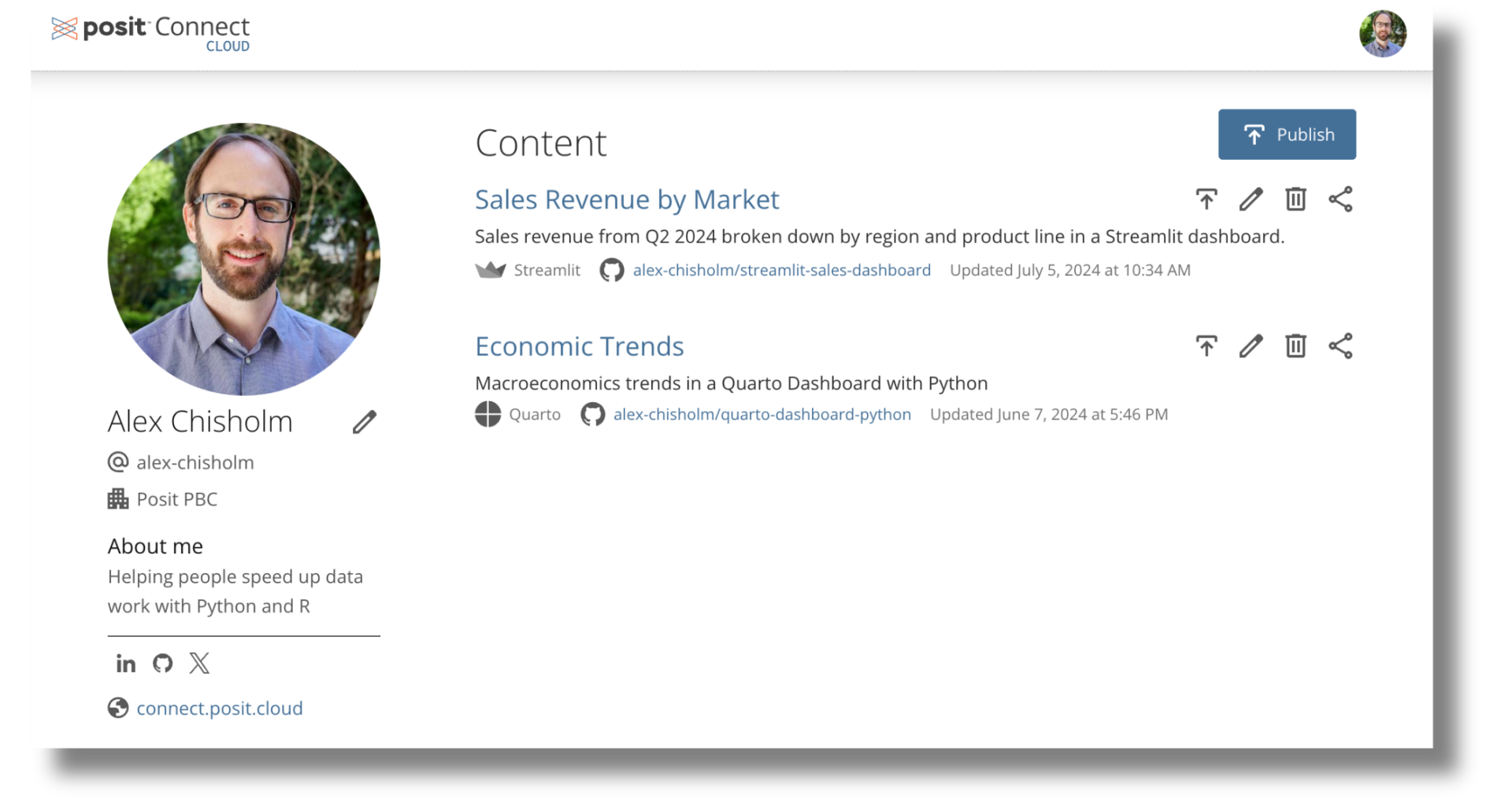
What’s next?
Posit is committed to supporting open source data science, and Connect Cloud aims to be a central resource to share your Python and R work with others.
Connect Cloud will continue to iterate to further support individuals and, eventually, teams with features such as private GitHub repositories, private content sharing, vanity links, and advanced compute profiles. We encourage you to get involved with its development by reading the docs, asking questions in the community forum, and providing feedback.
If you are looking for an enterprise-ready solution designed for secure and efficient collaboration, check out our self-managed Posit Connect offering.