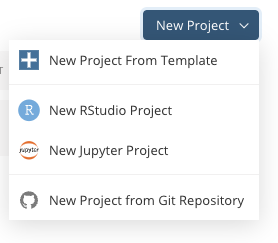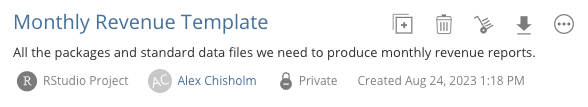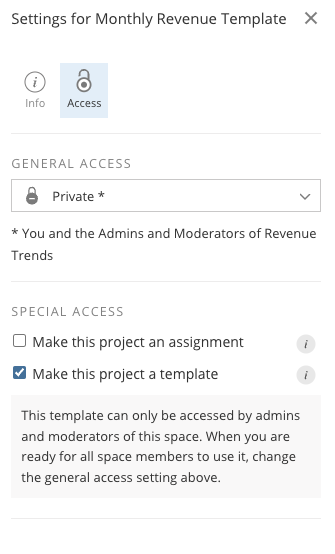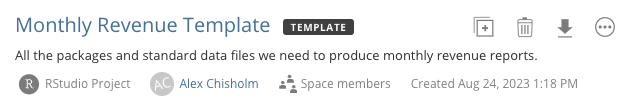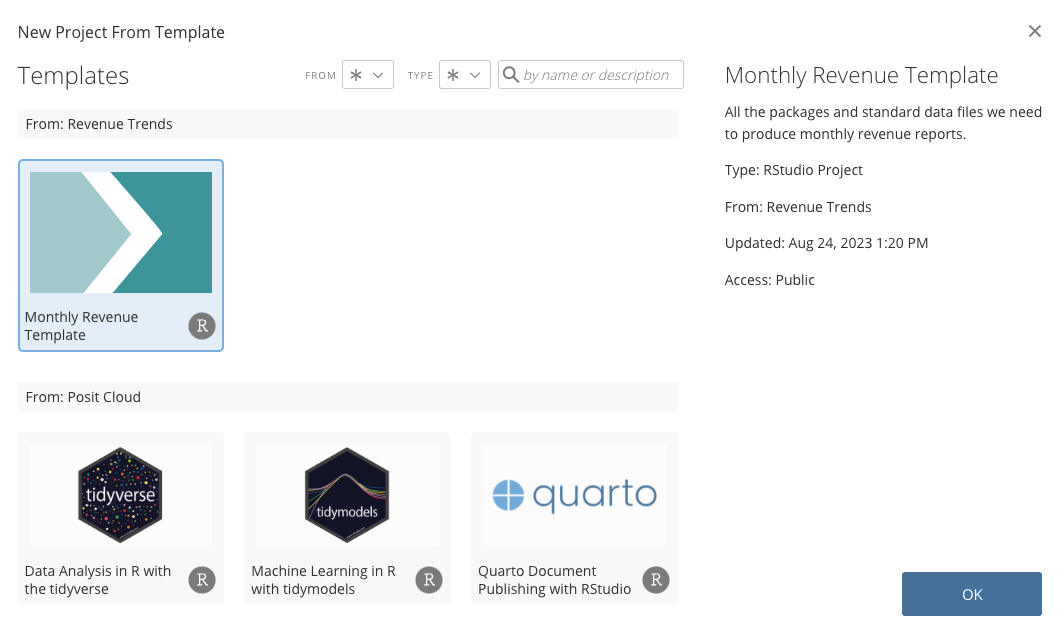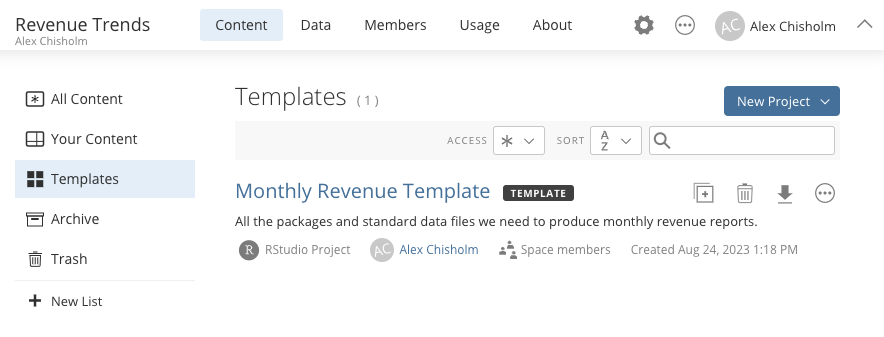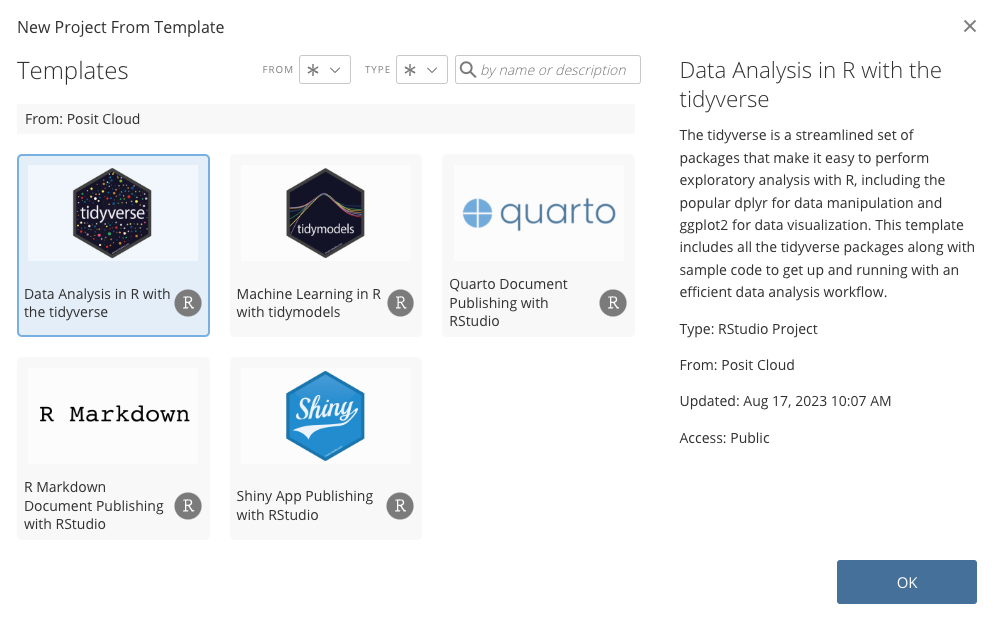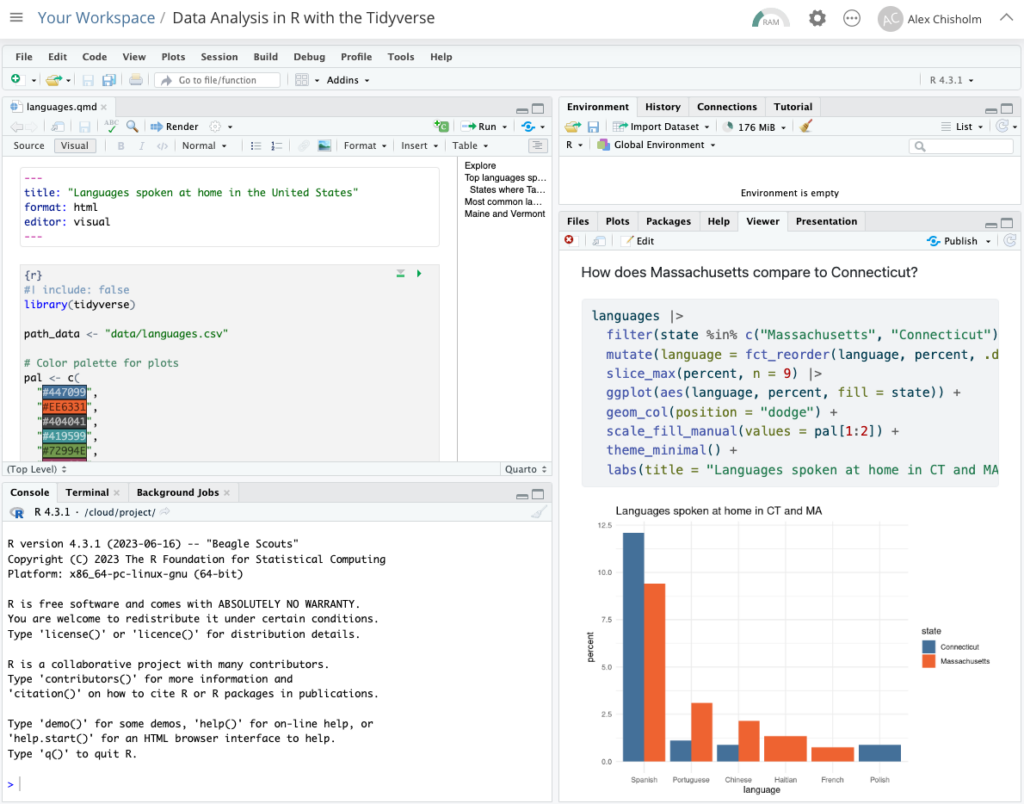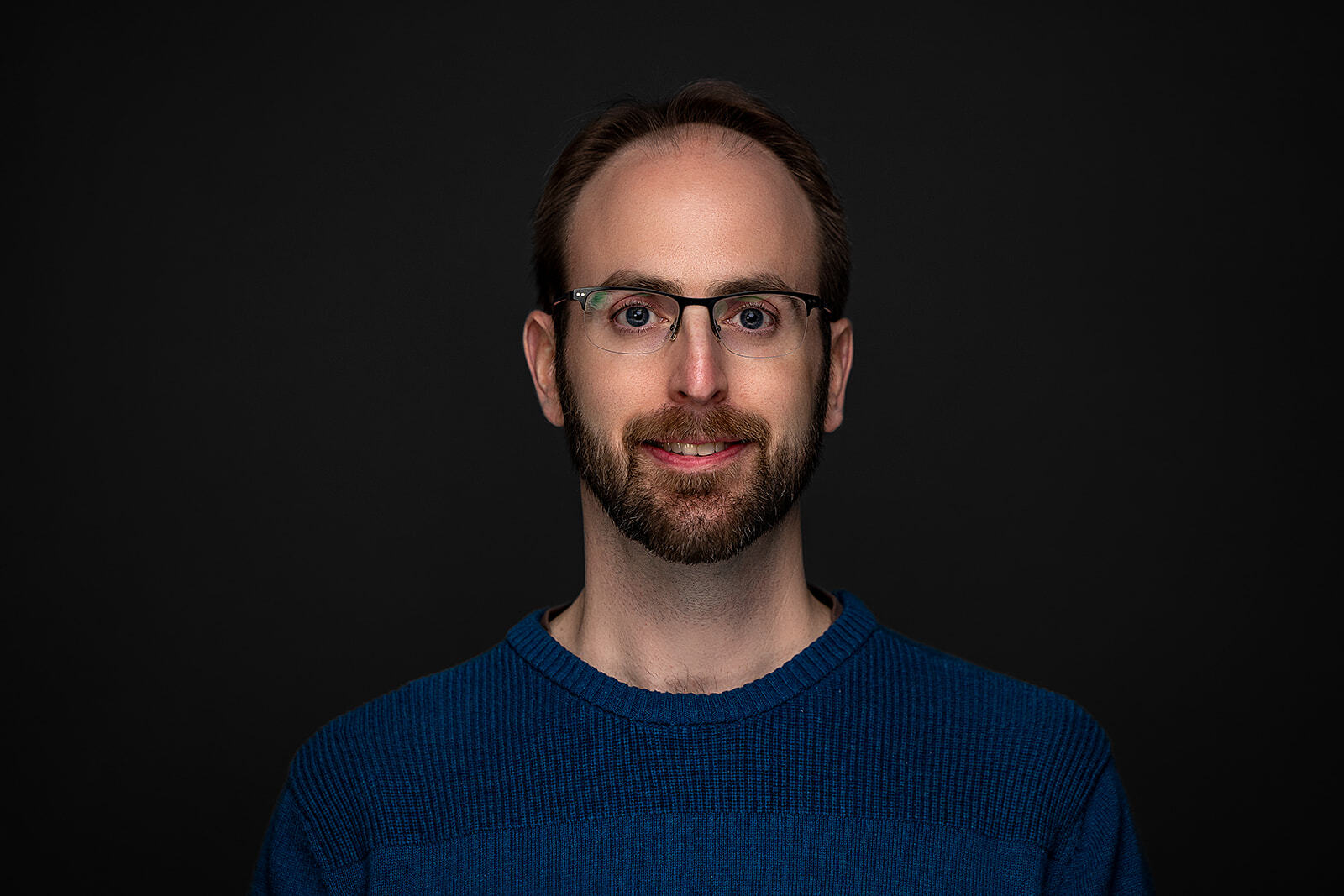Introducing Project Templates in Posit Cloud
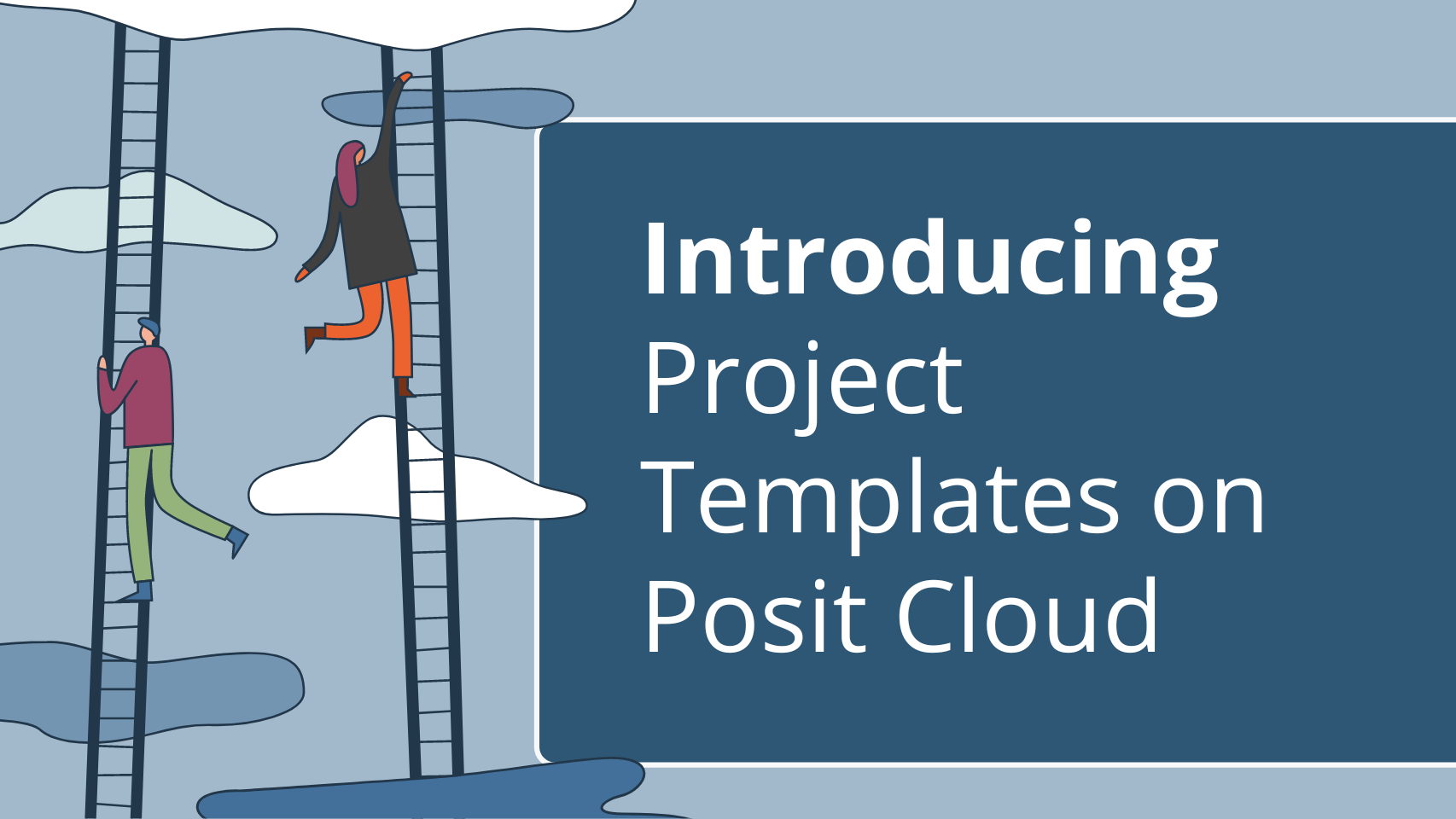
Posit Cloud is an online platform that lets you manage data projects and easily publish interactive applications and documents in a single environment.
If you always find yourself installing the same packages or uploading the same datasets to new data projects, then it’s a great day for you.
You can now build and define your own project templates in Posit Cloud.
RStudio and Jupyter Notebook projects in Posit Cloud are like blank canvases. This enables you to have total control of your environment, installing just what you need for specific workflows in a controllable way.
But there are undoubtedly times when you want to use the same packages or project settings and don’t want to waste energy installing the tidyverse or uploading a core dataset again and again.
That’s where Project Templates come in. Watch the video, or read more below:
Two ways to template
Design your own
Designing your own project template is as easy as creating a new project. Let’s create one that helps a business analyst share monthly revenue numbers with their team.
-
-
- Create a new shared space and name it Revenue Trends
- Click the New Project dropdown to create a new RStudio or Jupyter Notebook project.

- Once the new project loads, rename it Monthly Revenue Template and set it up how you would a normal project.
- Install desired packages
- Upload datasets and code files
- Customize compute resources
- Set project settings
- Return to the space’s content list to see your new project.

- Click the … settings icon.
- Navigate to the Access tab and select the Make this project a template checkbox under Special Access.

- You should now see a Template designation tab associated with your project.

- To create a new project based upon your custom template, simply click the New Project dropdown again, this time selecting New Project From Template.
- Select your newly created Monthly Revenue Template from the Revenue Trends space and click OK.

You can use this template whenever needed to speed up your analysis. If you want to update the template, access the template from the Templates tab. Make your desired changes and save. Any future projects created from the updated template will include your revisions.
Choose one of ours
We’ve also included a number of pre-configured templates to help you experience meaningful data science on Posit Cloud more quickly.
-
-
These can be accessed from either your Personal Workspace or a Shared Space.
- Click the New Project dropdown and select New Project From Template

- Select one of the templates available from Posit Cloud and Click OK.

- This creates a new project for you to modify as needed.

Getting Started
It is easy to get started with Project Templates on Posit Cloud. Sign up for a free Posit Cloud account today.
Join us on August 29th for the second Posit Cloud Essentials event on Managing Data Projects with Spaces. Watch live on YouTube.
- Click the New Project dropdown and select New Project From Template