RStudio IDE and Posit Workbench 2023.03.0: What’s New
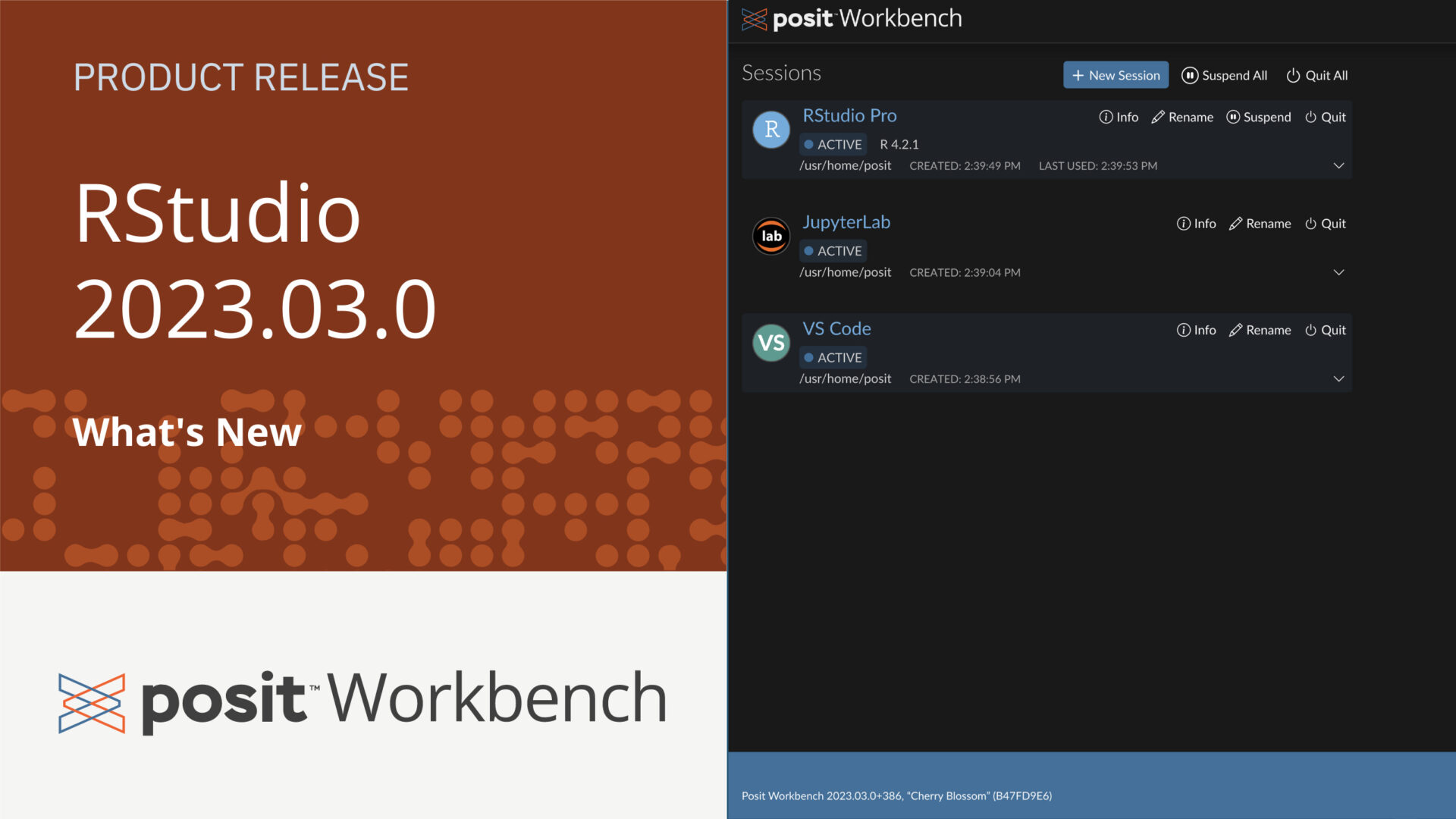
This post highlights some of the improvements in the latest RStudio IDE and Posit Workbench release 2023.03.0, code-named “Cherry Blossom”. You can find more detail in the Release Notes.
The development team has a goal to make more frequent updates and releases. This means that we can release improvements quicker and also fix bugs quicker.
The Cherry Blossom release is largely a maintenance release with better platform support (e.g., for Red Hat Linux and Kubernetes updates).
RStudio open source improvements
Support for R-4.3.0 (R-devel)
This RStudio release adds support for the development version of R (R-devel). This will eventually be released as R-4.3.0.
This means that if you are using the development version of R, you will be able to view plots in the RStudio plots pane, and RStudio will find the correct version of RTools-4.3 (if you develop on Windows).
Accessibility
We continue to invest in accessibility. In December 2022, we completed an accessibility audit, and this release fixes 50% of the items identified during that audit.
Updates to the RStudio User guides
In every release, we continue to make incremental improvements to the Posit Workbench User guide and to the RStudio IDE User guide. These new guides are focused on helping new and existing users make use of all the productivity-enhancing features of the respective software. If you have not seen the guides before, make sure to check them out at their canonical home: https://docs.posit.co/guides/.
The “Getting Started” sections of each of the guides provide a nice entry point into the rest of the guide. For example, the RStudio IDE “Getting Started” page provides a broad overview of basic actions in RStudio and is appropriate for new R users. Alternatively, individual sections such as the RStudio “Jobs in Action” page goes into deep detail about using background Jobs in RStudio for better productivity in common tasks such as Shiny app development, plumber API development/testing, or ML grid tuning.
Improvements to auto-completion
Pipes are a powerful tool for clearly expressing a sequence of multiple operations. While they are most commonly used for passing dataframes into a series of transformations or filters, we have seen a need for supporting more varied structures with intelligent auto-completion. As data is the most common object passed between pipes, we have also made improvements that columns/data should be preferred over generic function calls. The improvements indicated below have been made for both the magrittr pipe (%>%) and the base R pipe (|>) that was made available in R 4.1.
-
- Support more “complex” start of pipe chains in completions (#9612), (#10538)
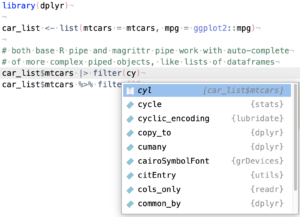
-
- Revisit the order of completions, i.e., columns before search path secondary completions (#12292)
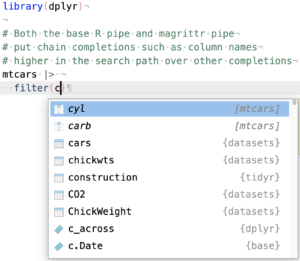
-
- Improved [ and data.table related completions (#12289), (#11202)
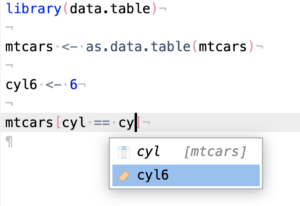
-
- Support column completions for arrow objects (#11629)
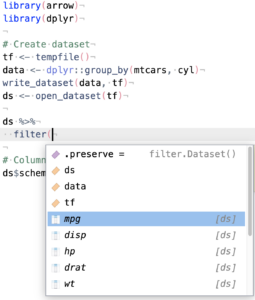
Beyond supporting more complex or varied objects in auto-completion, RStudio now also displays the first few observations of the data structure where appropriate. For example, using a normal dplyr pipeline, you will not only get auto-completion of the column names, but RStudio will also display the dimensions, class, and first few values of that column. This display works for individual columns and for entire dataframes.

Updated platform support
We have completed various maintenance work for platform support that includes:
- Support Kubernetes v1.24
- Support Red Hat Linux (RHEL) version 9 and Fedora Linux version 36
RStudio Pro
RStudio Pro is the version of RStudio IDE that is only available inside Posit Workbench. In addition to all of the open source improvements mentioned above, in Cherry Blossom, we also added preview support for storing AWS credentials.
AWS credentials
Using this preview feature, Workbench can provide user-specific AWS credentials for RStudio Pro sessions that are tied to their Single Sign-On credentials. This has several advantages:
- Users arrive in a session to find that the AWS CLI and most official SDKs and drivers work without needing a separate step to set up credentials.
- Administrators no longer need to accept blanket access to an overloaded instance profile (or an equivalent) by all Workbench users so that they can access AWS resources.
- Users do not need to manage sensitive, long-lived AWS credentials themselves to have individually-scoped permissions.
- Administrators can grant or revoke granular AWS access for individuals at the Single Sign-On provider level.
See the Posit Workbench: Admin Guide – AWS Credentials section for more details.
Posit Workbench
Posit Workbench is the place for teams to collaboratively build open-source data science projects at scale. It supports R and Python, giving data scientists access to all the development environments they love, including RStudio, Jupyter, and VS Code. Workbench provides enterprise-friendly features, such as centralized management, security, and commercial support.
Named resource profiles
Named resource profiles greatly simplify the task of assigning compute for a job or session, such as CPU, memory, or GPU resources (provided that GPUs are available).
A resource profile, as created by the administrator, specifies a meaningful custom name that corresponds to a combination of CPU and memory, and you can also specify GPU resources (if available on your cluster).
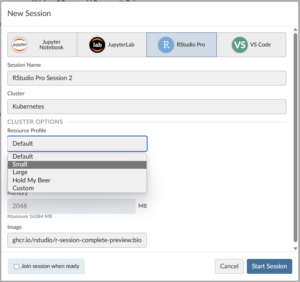
If you are the system administrator, you can configure resource profiles by following the instructions in the admin guide:
Configurable locations for JupyterLab and VS Code
Posit Workbench has support for JupyterLab and VS Code sessions in addition to RStudio Pro. In container-based environments such as Kubernetes, the path to the corresponding executable might be different depending on where the session is running. The path to Jupyter/VS Code might even vary from container to container. We have provided native support for configuring the location of JupyterLab and VS Code to accommodate these various architecture needs of our customers. For more information, see the Posit Workbench Admin Guide – Varied Installation Locations.
Learn more
There’s lots more in this release, and it’s available for download today. You can read about all the features & bug fixes in the RStudio 2023.03.0 “Cherry Blossom” release in the RStudio Release Notes. We’d love to hear your feedback about the new release on our community forum.
To be notified of product updates, patches, etc., please subscribe to the Product Information email list from the Posit Subscription Management page.
