RStudio IDE and Posit Workbench 2023.09.0: What’s New
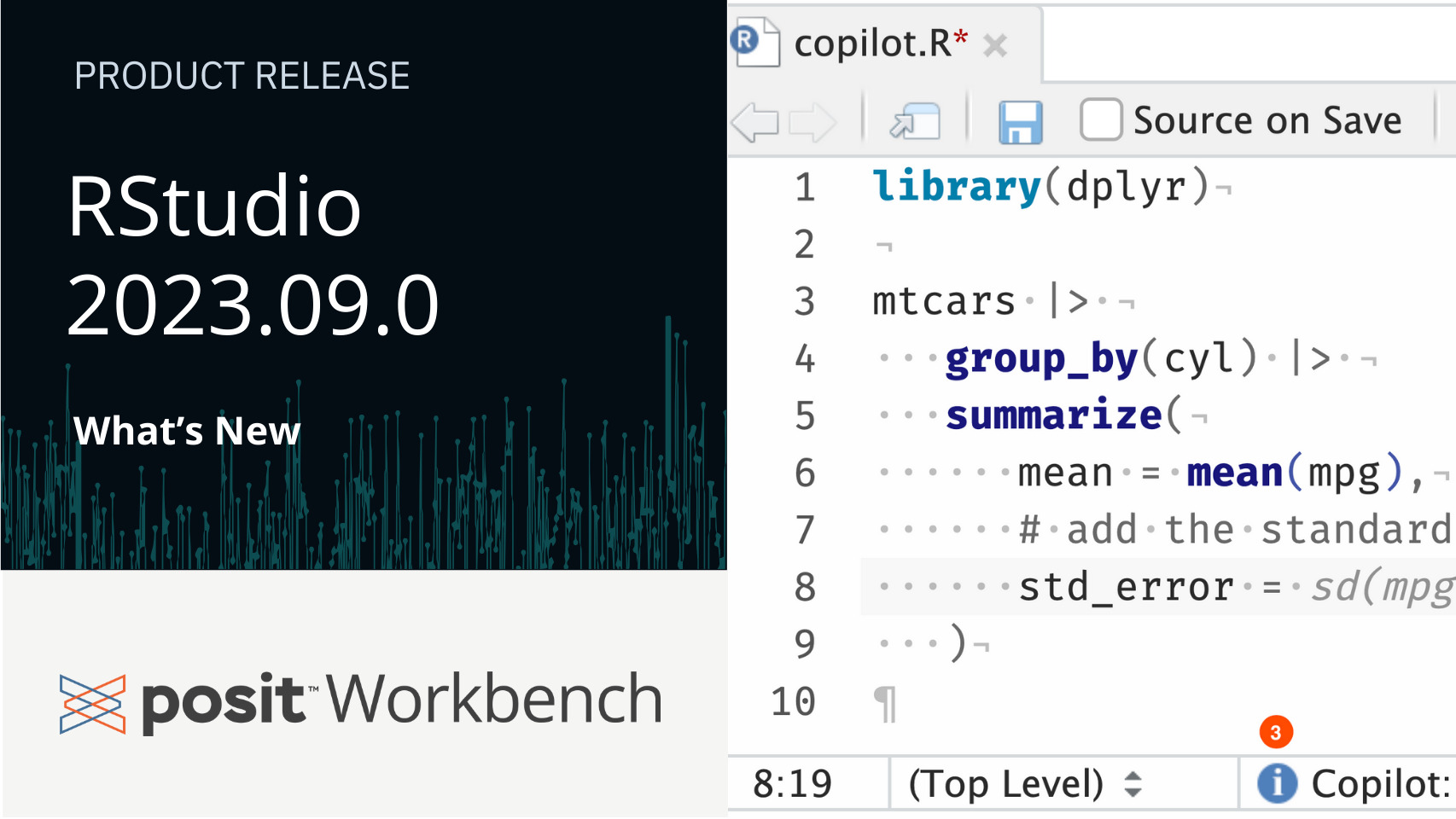
This post highlights some of the improvements in the latest RStudio IDE release 2023.09.0, code-named “Desert Sunflower”. You can find more details in the Release Notes.
RStudio improvements
Preview support for GitHub Copilot
RStudio 2023.09.0 now includes an optional GitHub Copilot integration, closing issue #10148, which was the most popular feature request in RStudio’s history with 531 thumbs up! Stay tuned for some follow-up content on how to make the most out of GitHub Copilot in RStudio, as well as using more general chat-style interfaces to generative AI tools.
GitHub Copilot in RStudio is currently in public preview. Copilot support is expected to be generally available in RStudio Desktop, RStudio Server, and Posit Workbench in a future release. To provide feedback or report bugs, please open a GitHub Issue on the RStudio repo. For more information about using GitHub Copilot in RStudio, please see the GitHub Copilot section in the RStudio User Guide.
To enable Copilot, you must first have an active subscription for GitHub Copilot Personal or Business. Some students, teachers, and maintainers of popular open-source projects may also qualify for free access to GitHub Copilot.
Importantly, by using GitHub Copilot, a 3rd party tool, you agree to abide by the GitHub Copilot terms of service. After acquiring an active Copilot license, you can log in and start using GitHub Copilot in RStudio by navigating to Tools > Global Options > Copilot. Click “Enable GitHub Copilot”, install the Copilot agent, and then sign in to your GitHub account. This will take you through the GitHub authentication flow and store a persistent token for access.
GitHub Copilot is disabled by default in RStudio Server and Posit Workbench, to enable Copilot in RStudio Server or Workbench, an admin will need to add copilot-enabled=1 to the /etc/rstudio/rsession.conf configuration file. To provide feedback or report bugs, please open a GitHub Issue on the RStudio repo.
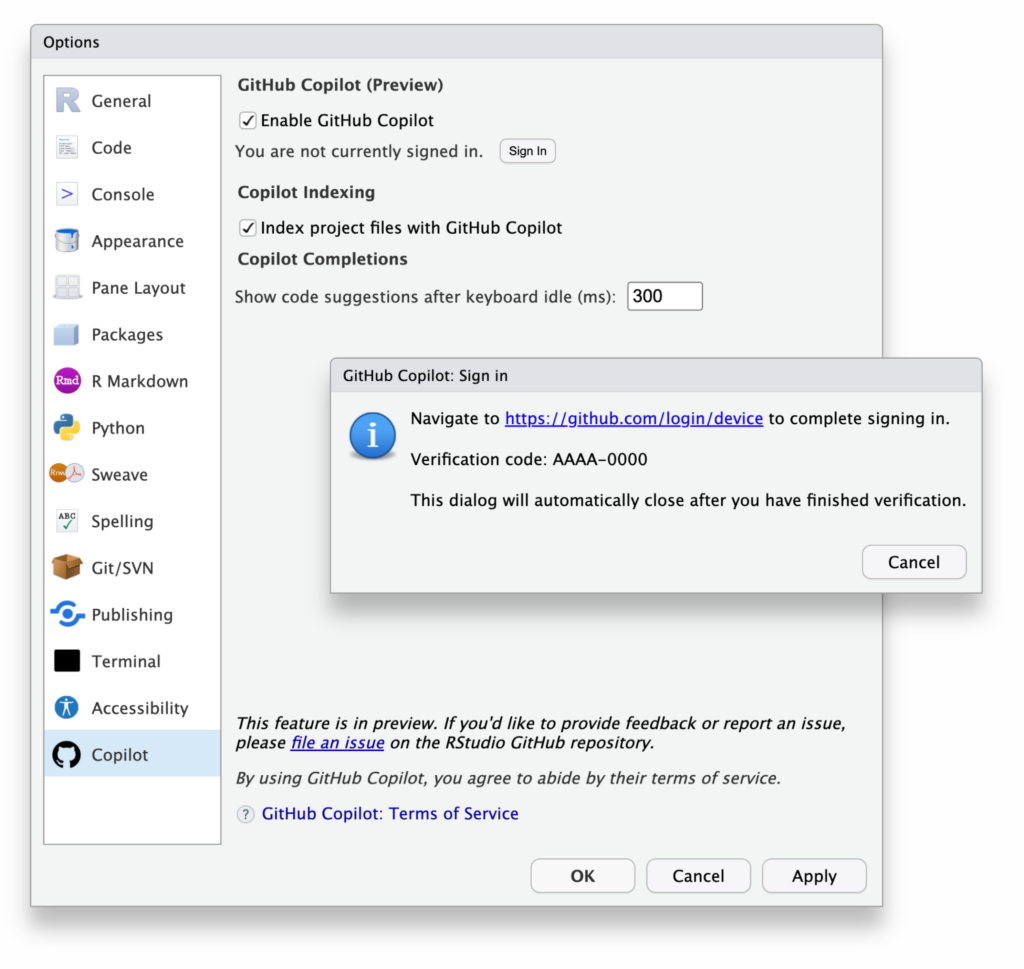
Copilot in RStudio offers autocomplete-style suggestions as you code as “ghost text”. This ghost-text is similar to the existing autocomplete available in RStudio but, importantly, is a generated suggestion rather than an exact auto-completion.
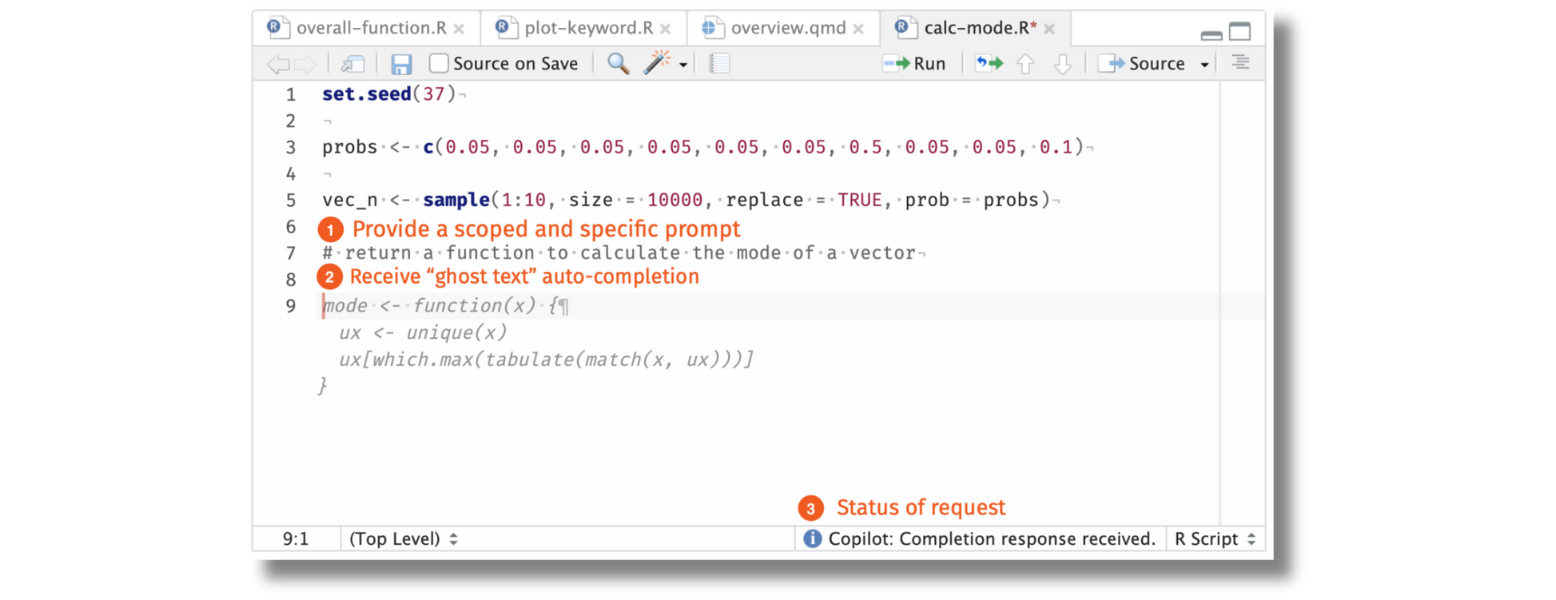
- A simple but specific comment providing additional context to Copilot
- Copilot suggestion, shown in light grey ‘ghost text’. Accept with Tab.
- The Copilot status bar, which indicates whether RStudio is waiting on a response to be generated, a completion response has been received, or no completions are available.
Quarto Manuscript projects
RStudio 2023.09.0 now supports Quarto Manuscript projects. This new Quarto feature is currently available in the preview of Quarto 1.4, and the stable release of Quarto 1.4 will be available later this year.
Quarto manuscript projects provide a framework for writing and publishing scholarly articles. A Quarto manuscript lets you:
- Use one or more notebooks or .qmd documents as the source of content and computations, and then publish these computations alongside the manuscript, allowing readers to dive into your code.
- Produce manuscripts in multiple formats (including LaTeX or MS Word formats required by journals) and give readers easy access to all of the formats through a manuscript website.
The output of a Quarto manuscript is a website (live example). The article itself appears as the content of the website and can include all the elements common to scholarly writing, like figures, tables, equations, cross references, and citations. The website also makes available other formats (e.g., PDF, Docx) as well as links to all of the computations used to create the article.
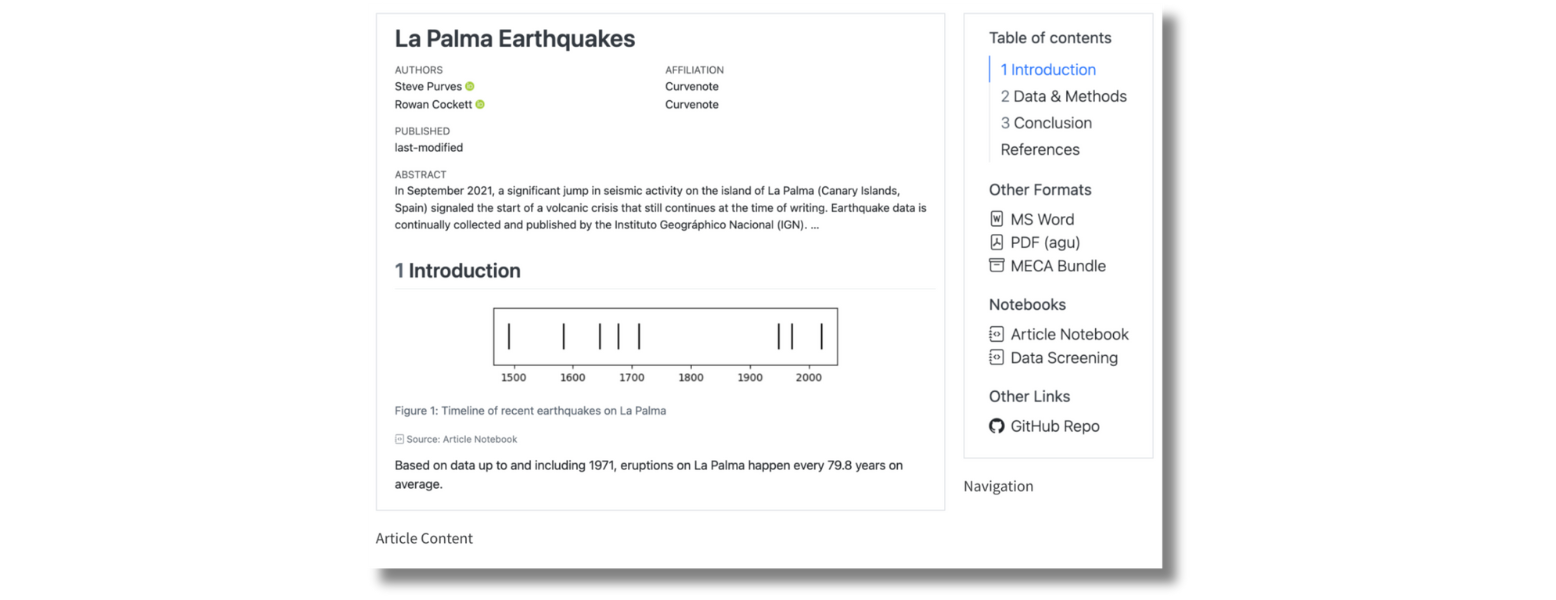
Build updates
RStudio 2023.09.0 includes an update to Electron 25.5.0.
Quality of Life changes
- We’ve added the ability to sign Git Commits. This can give additional confidence about the origin of the changes being made to the git repository.
- The 2023.09 release of RStudio also includes an added section to theme generation that will use theme-specific color(s) to set colors of the vim or emacs mode cursor.
- Additional support for publishing new content types to/within Posit Cloud.
Bug Fixes
A number of issues were fixed, including a few notable issues related to cacheKey errors that were resolved, some bugs related to the built-in Help in RStudio, and RStudio’s update checking not respecting “Ignore Update”.
Posit Workbench
Load balancer and performance improvements
Posit Workbench 2023.09 includes a number of performance enhancements as well as some metrics to assist in monitoring performance under user load. An initial set of Prometheus metrics and a Grafana dashboard are now available for the Posit Workbench server.
One example is the addition of http server request processing statistics for the rserver, logged as info/debug messages, controlled by the option www-stats-monitor-seconds in rserver.conf. This provides a mechanism to provide additional information about the performance of rserver for diagnosing “slow response time” issues for customers.
Additional improvements were made via reduced database queries and more efficient use of the internal database, improved group membership tests, an increase in the read buffer size for rserver proxy, and more efficient lookups and checks for sessions. Improvements were also made to the responsiveness of the Workbench home page. Overall, these changes have significantly improved performance, especially around session startup and load-balancer stability in complex environments.
Slurm and Launcher Improvements
There were a number of quality of life improvements for Slurm and Launcher for off-host execution, namely:
- Multiple instances of the Slurm plugin can now point at the same backing cluster without interfering with one another, provided they have different names
- The Slurm plugin now has a default-partition setting that allows choosing a different partition than the cluster-wide default.
- Resource profiles for the Slurm plugin now support setting the partition.
- When launching sessions or Workbench jobs, available clusters are now shown only when there is more than one option.
Homepage Quality of Life Improvements
Posit Workbench 2023.09 includes a number of improvements to the homepage and New Session launcher:
- There is a new “Notify when ready” option when launching sessions that enables desktop notifications. This is useful when running Workbench on Kubernetes or Slurm, where sessions might not start instantaneously, and users might look away from the homepage while they wait.
- The “Last Used” entries for recent projects are no longer empty.
- In some HPC environments, projects exist outside of the user’s home directory. Previously, the homepage might hide some of these entries, but we now display them.
- AWS credentials are now available when resuming sessions and remember what role was chosen before the session was suspended.
- Improvements to performance, responsiveness, UI simplicity, and more.
Build updates
- Update code-server to version 4.14.1 (VS Code version 1.79.2) bundled with node 16.20.2
- Update rserver-saml to 0.7.0
Learn more
There’s lots more in this release, and it’s available for download today. You can read about all the features & bug fixes in the RStudio 2023.09.0 “Desert Sunflower” release in the RStudio/Posit Workbench Release Notes. We’d love to hear your feedback about the new release on our community forum.
To be notified of product updates, patches, etc., please subscribe to the Product Information email list from the Posit Subscription Management page.

