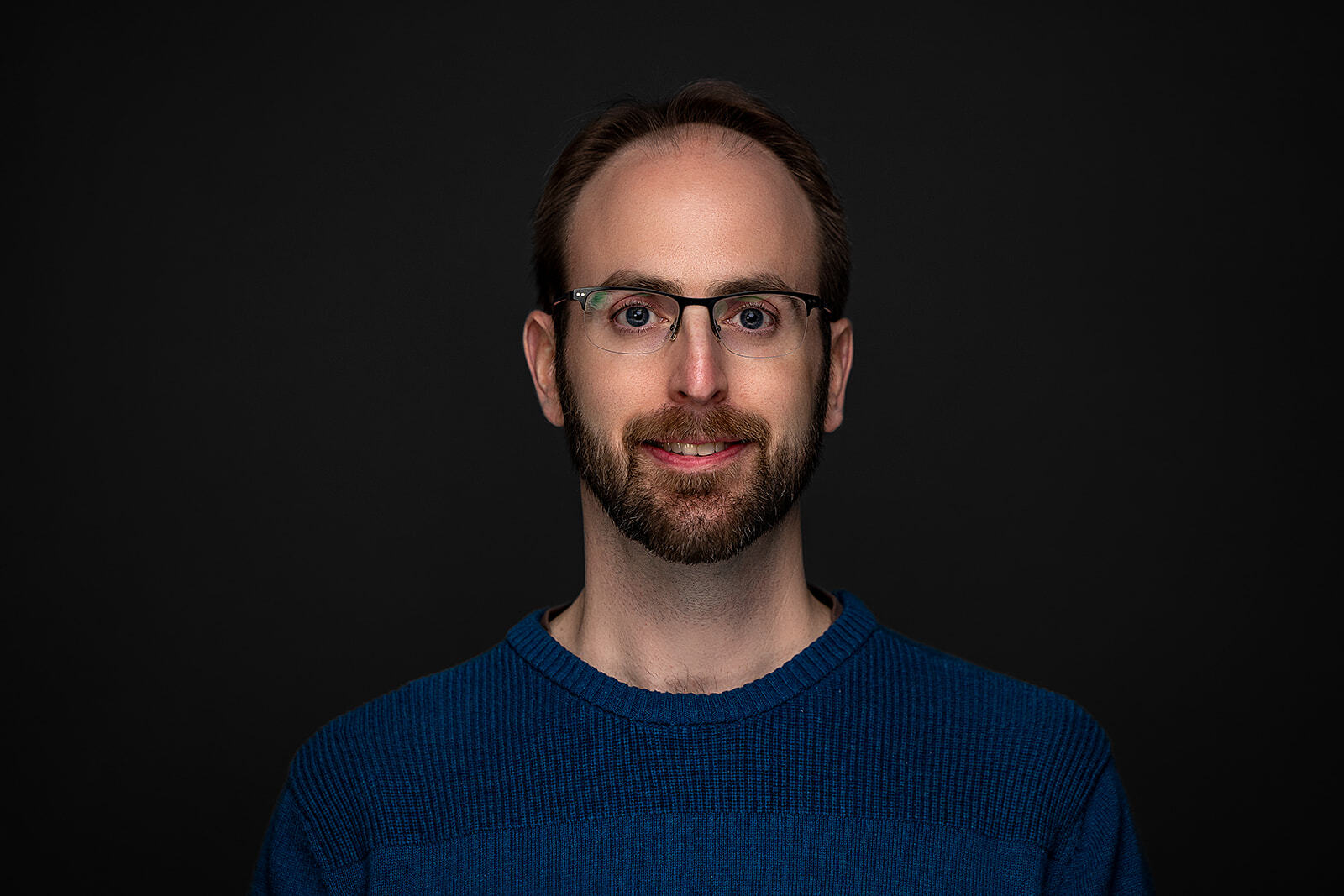Share your data apps and docs more seamlessly on Connect Cloud
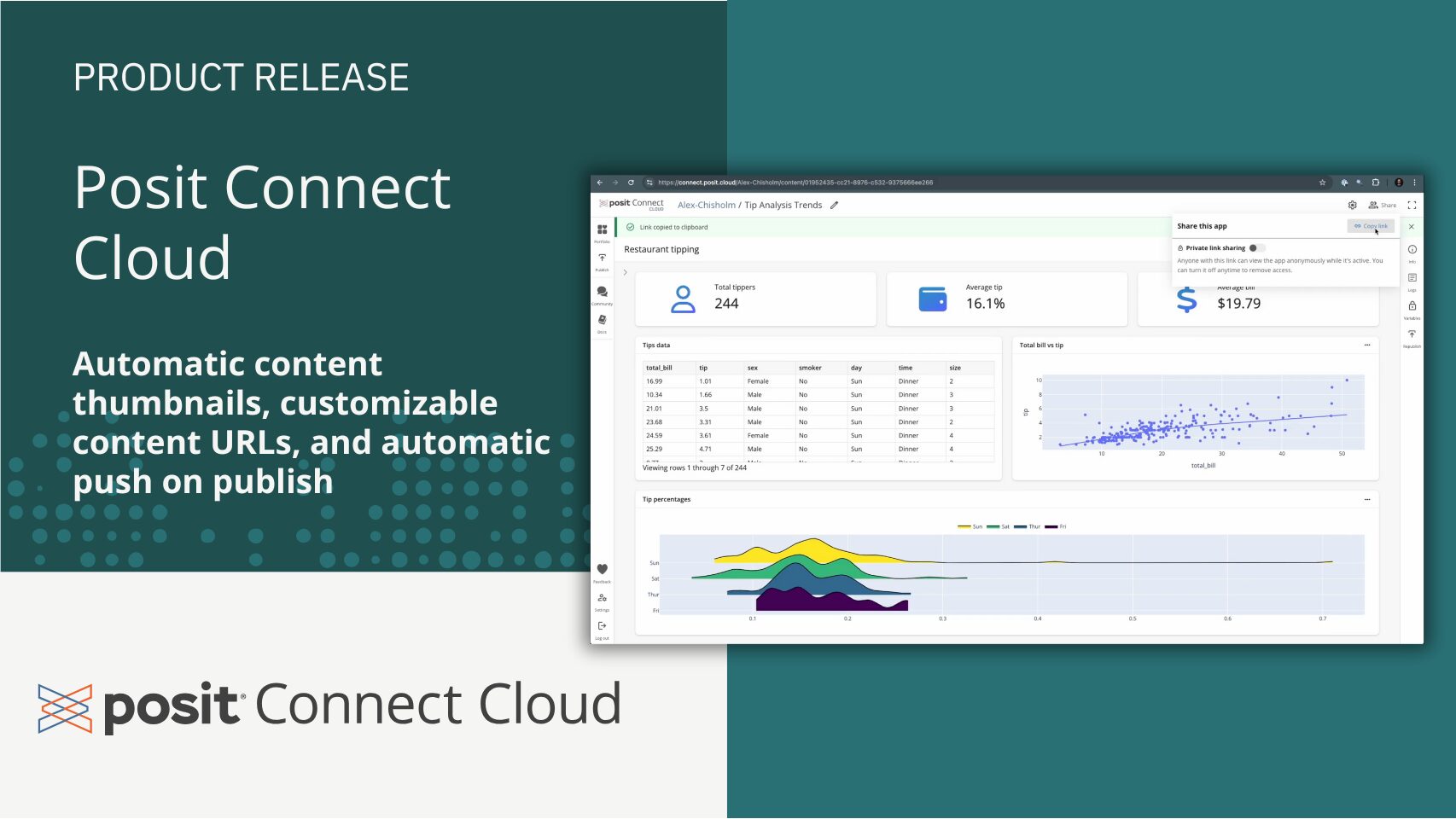
Connect Cloud is the fastest way to turn code on your local machine into a live application or document in the cloud.
The platform supports Shiny, Streamlit, Dash, and Bokeh applications, as well as Quarto docs, R Markdown docs, and Jupyter Notebooks.
We recently rolled out three new features—available to both free and paying users—to simplify publishing, enhance shareability, and improve your portfolio’s visual presentation. Let’s dive into what’s new!
Automatic Content Thumbnails
Your portfolio should showcase your work at its best. With Automatic Content Thumbnails, Connect Cloud now generates a screenshot of your document or application upon publishing, creating a polished thumbnail for your public portfolio.
Don’t want to use the auto-generated thumbnail? No problem. You can disable this feature on the Content Settings page, and Connect Cloud will display a default thumbnail using your selected framework’s logo.
Customizable Content URLs
People share their work on Connect Cloud in two ways. First, by sharing a link to their portfolio, such as https://connect.posit.cloud/Alex-Chisholm, where viewers can see everything deployed by an author.
Second, by sending a direct link to a specific piece of content. Previously, these links looked like this: https://15286869-3771-4611-8d82-0ae92844c81f.share.connect.posit.cloud
Thankfully, Customizable Content URLs now make it possible to better reflect your brand or project. After the initial deployment, set a Custom Name in the Content Settings page. The resulting shareable URL will be in this form: https://[account-name]-[custom-name].share.connect.posit.cloud
This enhancement makes it easier for viewers to recognize and trust the links you share.
Automatic Publish on Push
Tired of manually republishing after every code change? We’ve got you covered.
With Automatic Publish on Push, any changes pushed to your associated branch automatically trigger a republish on Connect Cloud, keeping your content up to date without manual intervention. If a republish fails for any reason, the system will send you an email notifying you of the error and directing you to the logs.
Automatic Publish on Push is enabled by default when publishing new content, but you can toggle it on or off at any time.
We hope this added functionality makes it even easier to deploy and share your best data content!
These new features are designed to help you share, manage, and maintain your work more seamlessly than ever. Log in to your Connect Cloud account today to try them out, and as always, let us know what you think!
Happy sharing!