Multi-user, Snowflake-native Posit Workbench

Update June 3, 2024: The Snowflake Native Posit Workbench App is now in Public Preview.
A few months ago, we announced a partnership between Snowflake and Posit to integrate Posit’s user-friendly data science tools with Snowpark Container Services and package them as a Snowflake Native Application (integration in Public Preview). Snowpark Container Services offers developers the convenience of registering and deploying containerized software as applications within Snowflake-managed infrastructure.
Now, we’re excited to introduce the Snowflake Native Posit Workbench App. This allows users to develop in their preferred Integrated Development Environments (IDE) directly within Posit Workbench alongside their data, all while adhering to Snowflake’s security and governance protocols.
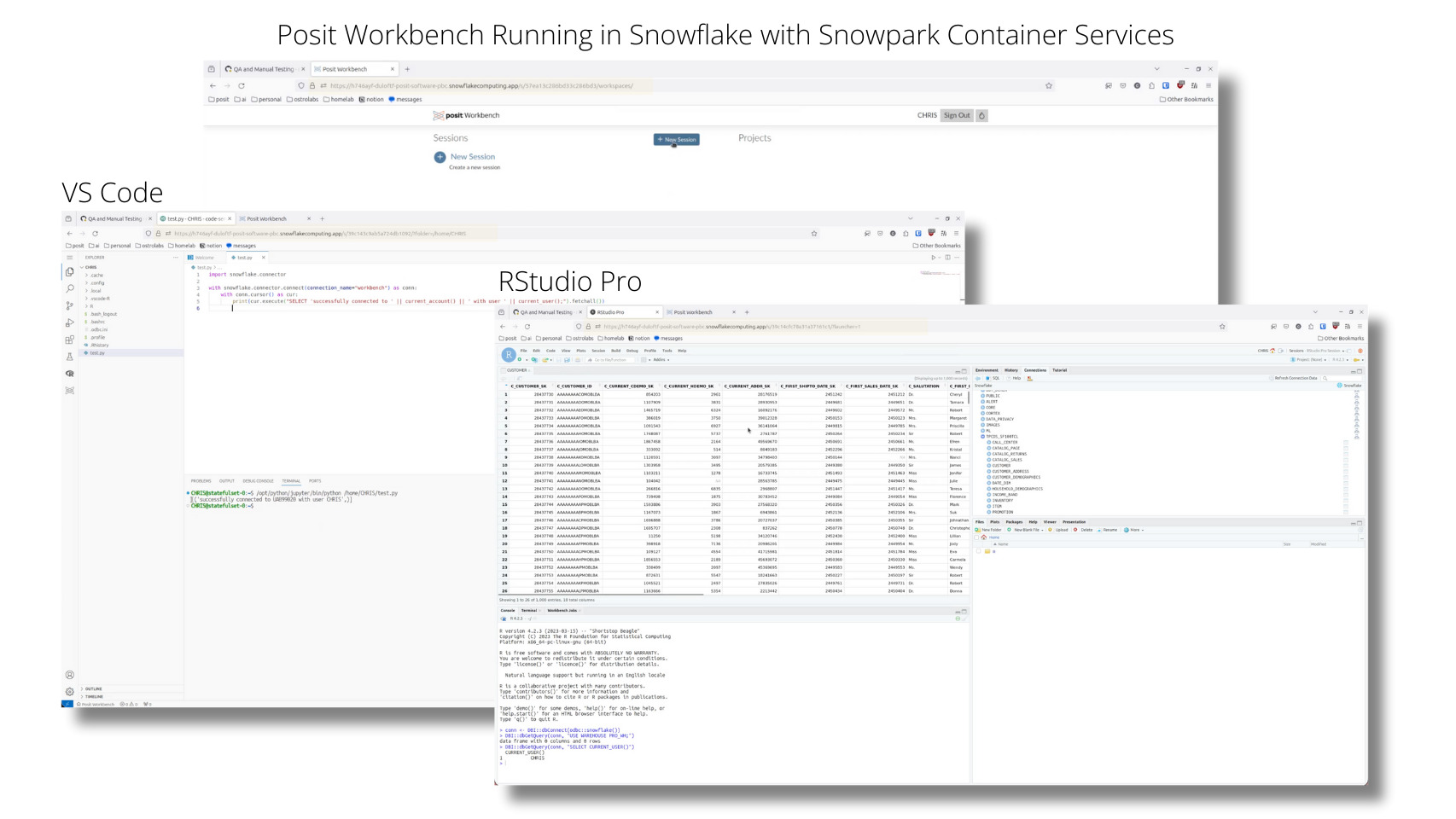
Thanks to the combined capabilities of the Snowflake Native App framework with Snowpark Container Services, setting up Posit Workbench within Snowflake has become much simpler for system admins. By running the Snowflake Native Posit Workbench App and executing the provided install script just once, admins can establish an environment for their entire data science team. The installation is customizable to strict network egress rules and offers a significant number of compute node options including GPUs (click here for a list of available compute nodes).
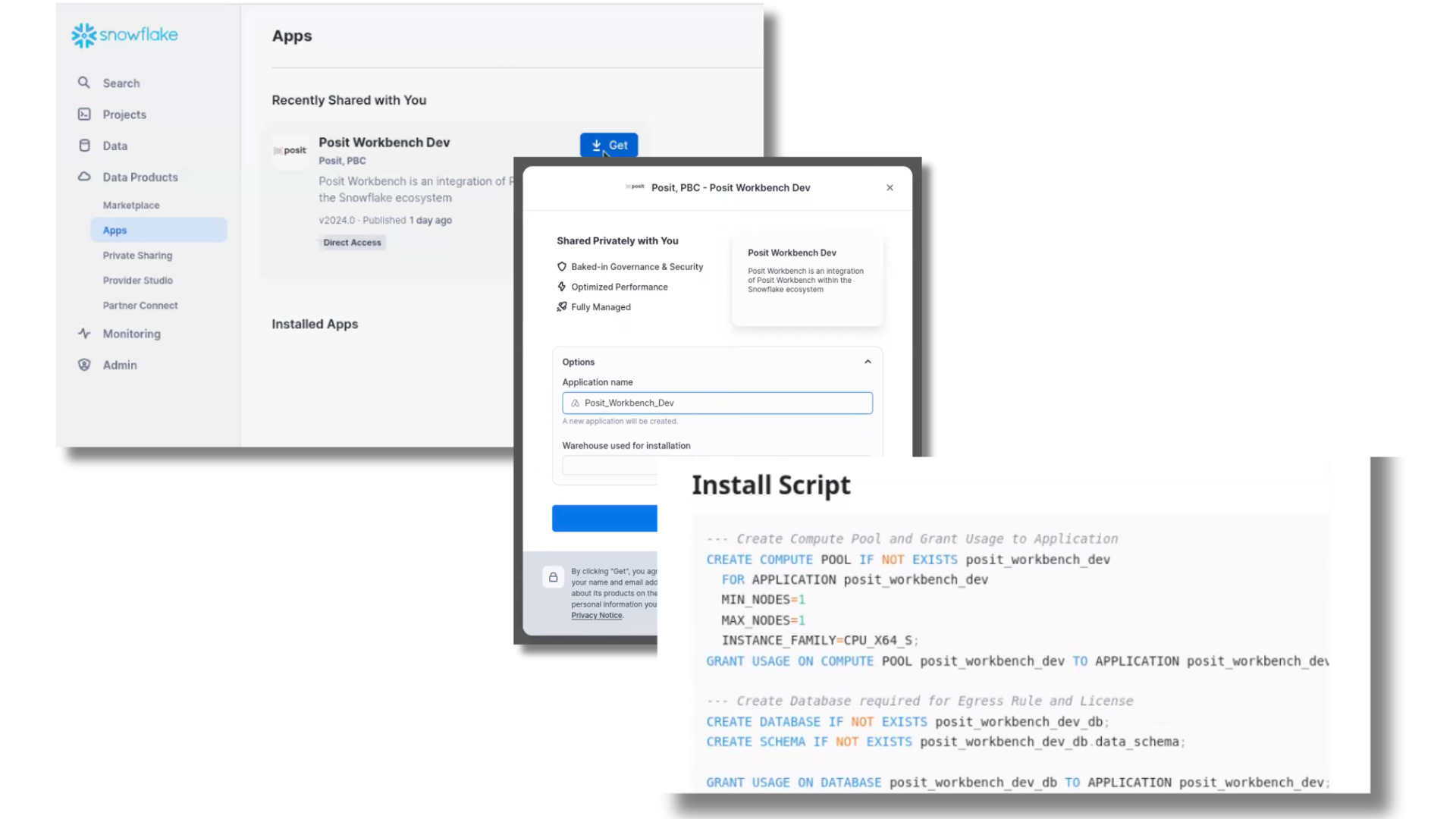
For data scientists, the Snowflake Native Posit Workbench App offers significant advantages. It streamlines configuration, access, and usage, making it much easier to access data and work efficiently in a secure manner without data leaving Snowflake.
Run Posit Workbench natively in Snowflake
Developing with the Snowflake Native App framework means that Posit Workbench works directly within Snowflake’s infrastructure, without requiring data scientists to switch between different interfaces or manage complex configurations. Using Posit Workbench native to Snowflake ensures that data scientists benefit from Snowflake’s robust security and governance features and scalable, on-demand compute engine while accessing their data, running analyses, and developing models in their preferred environment.
- No tokens or passwords are needed after logging into Snowflake: Once a Snowflake account admin installs the Snowflake Native Posit Workbench App, data scientists can start using Posit Workbench directly in Snowflake as soon as they sign in and begin a session. They can then access Snowflake resources without needing to provide additional authentication.
- Easy sign-in process: Upon connecting to Snowflake, data scientists are greeted with a convenient sign-in button that confirms their successful connection status.
- Pre-configured default connections: A simplified ODBC connection makes it easy to connect directly to Snowflake without the need for additional configuration.
- Multi-user: Multiple data scientists can access the same Posit Workbench environment within Snowflake while maintaining their unique Snowflake permissions.
Snowflake Native Application in RStudio
In a previous blog post, we covered the existing Snowflake – RStudio integrations. Within Posit Workbench, data scientists have Snowflake permissions based on their default role. They can then access their data by executing DBI::dbConnect(odbc::snowflake()). Once this ODBC connection is established, the upper right-hand corner of RStudio will display the Connections pane, where users can browse and explore databases, schemas, and tables accessible based on their Snowflake permissions.
Snowflake Native Application in VS Code
VS Code users also benefit from managed Snowflake credentials within Posit Workbench. With the Snowflake Native Posit Workbench App, data scientists can quickly access their tables using a short code snippet.
The Snowflake VS Code extension allows users to connect to Snowflake, write and execute SQL queries, and view results without leaving VS Code.
Snowflake Native Application in the CLI
The Snowflake Native Posit Workbench App also extends to the command-line interface (CLI). Using the Snowflake CLI, you can interact with the Snowflake Data Cloud directly from the terminal within VS Code or RStudio without the need to supply additional credentials.
Snowflake and Posit: Open Source in the Data Cloud
The partnership between Snowflake and Posit offers a streamlined and efficient approach for data scientists to access and analyze data with their preferred tools. With integrations across various IDEs and centralized authentication processes, data scientists can focus less on the details of connecting to data and more on finding value in that data. This Snowflake Native App implementation (integration in Public Preview) marks a significant step forward in empowering data-driven decision making and enhancing productivity in enterprise data science workflows.
Join us at the Snowflake Data Cloud Summit Developer Day in June for a firsthand look at the new features we’ve developed.
