Posit Connect 2023.12.0: Publishing Python Apps and Dashboards Supported in All Licenses
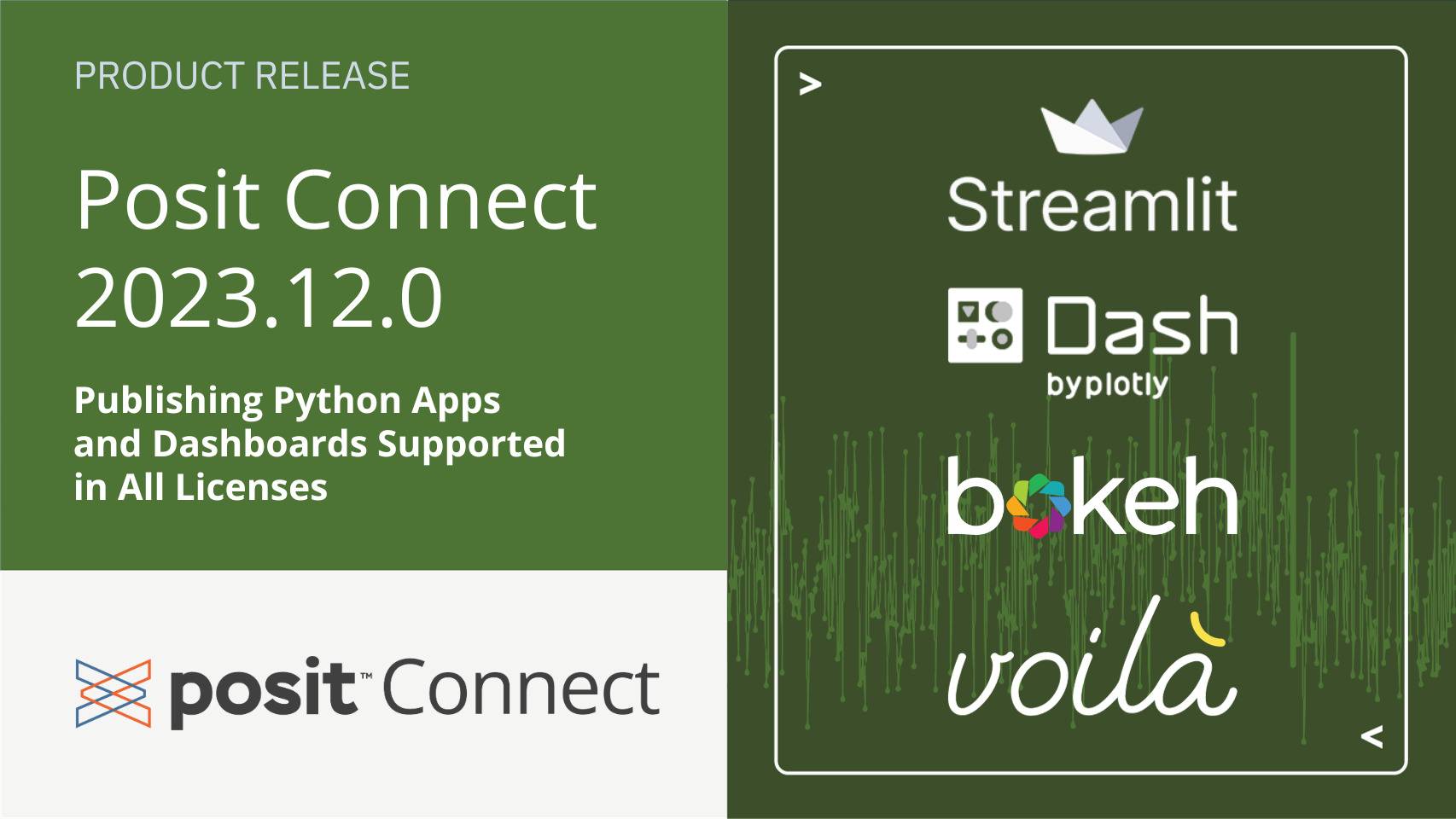
Posit Connect now supports publishing Python interactive application frameworks in all licenses. Base license holders can upgrade to Posit Connect 2023.12.0 for access to new framework support including: Dash, Streamlit, Bokeh, and Voilà. API-type content is still only available in Standard and Enterprise licenses.
Now Available in all Posit Connect licenses
- Dash
- Streamlit
- Bokeh
- Voilà
- Shiny for R *
- Shiny R Markdown *
- Shiny Quarto *
- Shiny for Python *
* previously supported in Base licenses
This release does not change or add Python framework offerings for Standard and Enterprise license holders; however, it does contain feature enhancements and bug fixes which are described in the release notes.
Prepare your Connect server for Python publishing
If you are enabling Python publishing for the first time on your Connect server, be sure to review the documentation for instructions on how to update your server configuration file. Follow these instructions to install one or more versions of Python on the server if they don’t already exist. Starting in the January 2024 edition, the minimum Python version supported by Connect will be Python 3.8.
Posit Connect requires matching <MAJOR.MINOR> versions of Python to successfully deploy content. For example, a server with only Python 3.10 installed will fail to deploy content created with Python 3.9. Administrators may also choose to enable exact Python version matching which will be stricter and require matching major, minor, and patch versions. For more information see the Python Version Matching section of the Admin Guide.
Onboarding resources for new Python publishers
New users should start here to learn how to use the rsconnect-python command line interface to publish Python applications and dashboards to Posit Connect.
Connect installs the Python package dependencies of Python-based content when that content is deployed. Package dependencies are captured in one of two ways:
- If a
requirements.txtfile exists in the directory containing the project being deployed, then the contents of that file specify the dependencies. If you provide arequirements.txtfile, you must ensure that the listed dependencies are correct for the content you are deploying. - Otherwise, the
pip freezecommand is used to produce a full specification of the current Python environment including all installed packages and their version numbers.
The resulting package list is included in the bundle archive file, which is uploaded to Posit Connect. Posit Connect receives the bundle archive file, unpacks it, and uses venv and pip to install the identified package dependencies.
Additional resources and video tutorials can be found here:
- What can you publish with Posit Connect?
- Deploying a Dash application with Posit Connect
- Deploying a Shiny for Python application with Posit Connect
- Deploying a Streamlit application with Posit Connect
- Posit Connect Python Package Management Documentation
Upgrade Posit Connect
Before upgrading, please review the full release notes.
Notes for Administrators:
- Python 3.7 was deprecated in the 2023.09.0 release. Support will be removed in the 2024.01 edition of Posit Connect and the minimum version will be Python 3.8.
- The configuration setting
Branding.Robotsis deprecated and will be removed in an upcoming release. If you have this setting in your configuration file, take this opportunity to swap it withServer.Robotsinstead.
Upgrading Posit Connect typically requires less than five minutes.
If you are upgrading from a version earlier than the October 2023 edition, be sure to consult the release notes for changes in intermediate releases that may not be mentioned in this blog post.
To perform a Posit Connect upgrade, download and run the installation script. The script installs a new version of Connect on top of the earlier one. Existing configuration settings are respected. Standard upgrade documentation can be found here.
